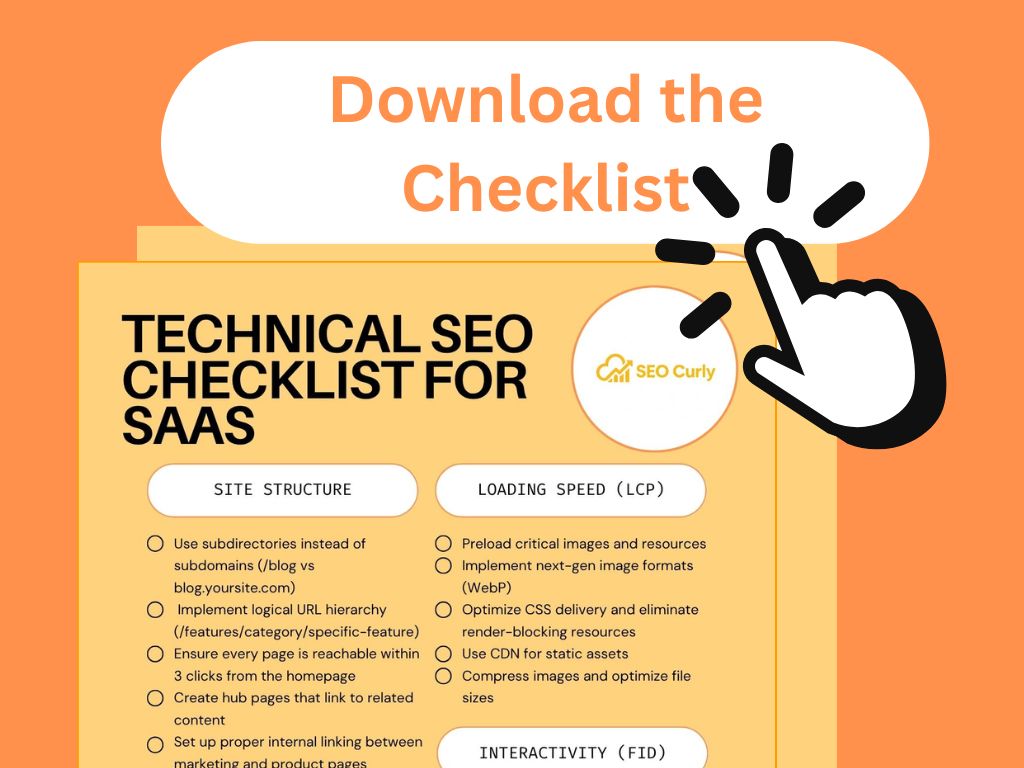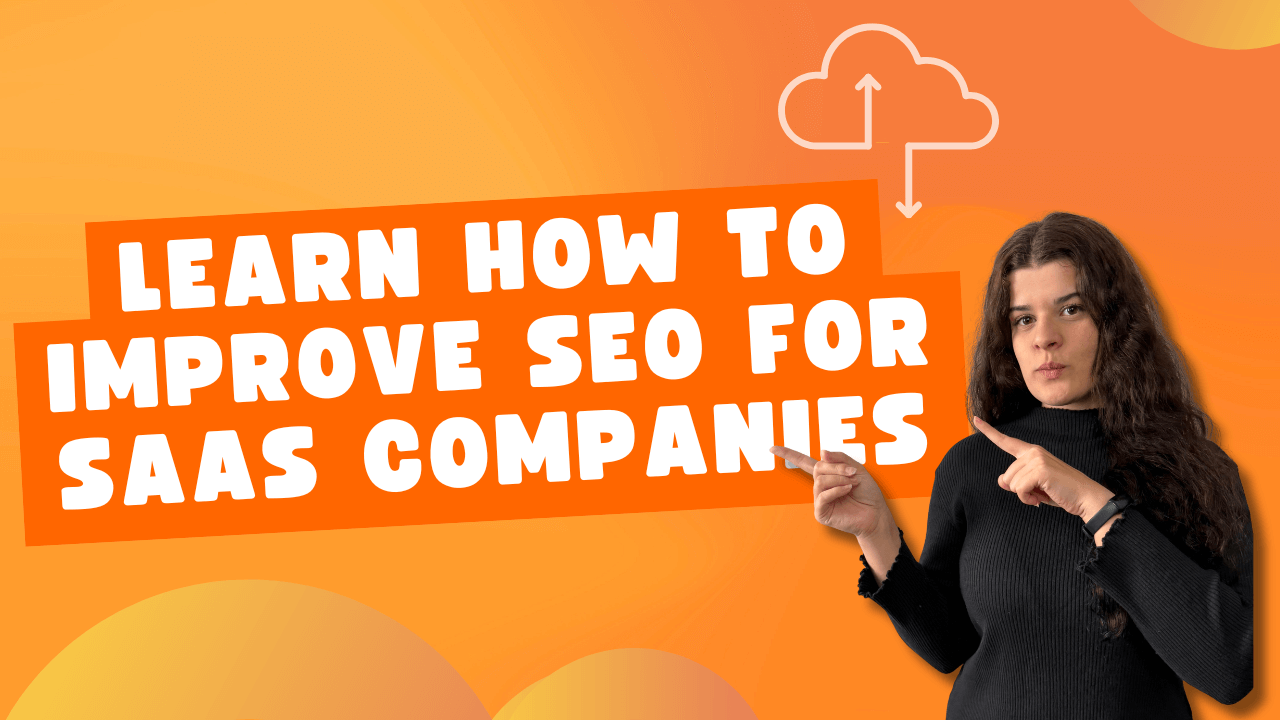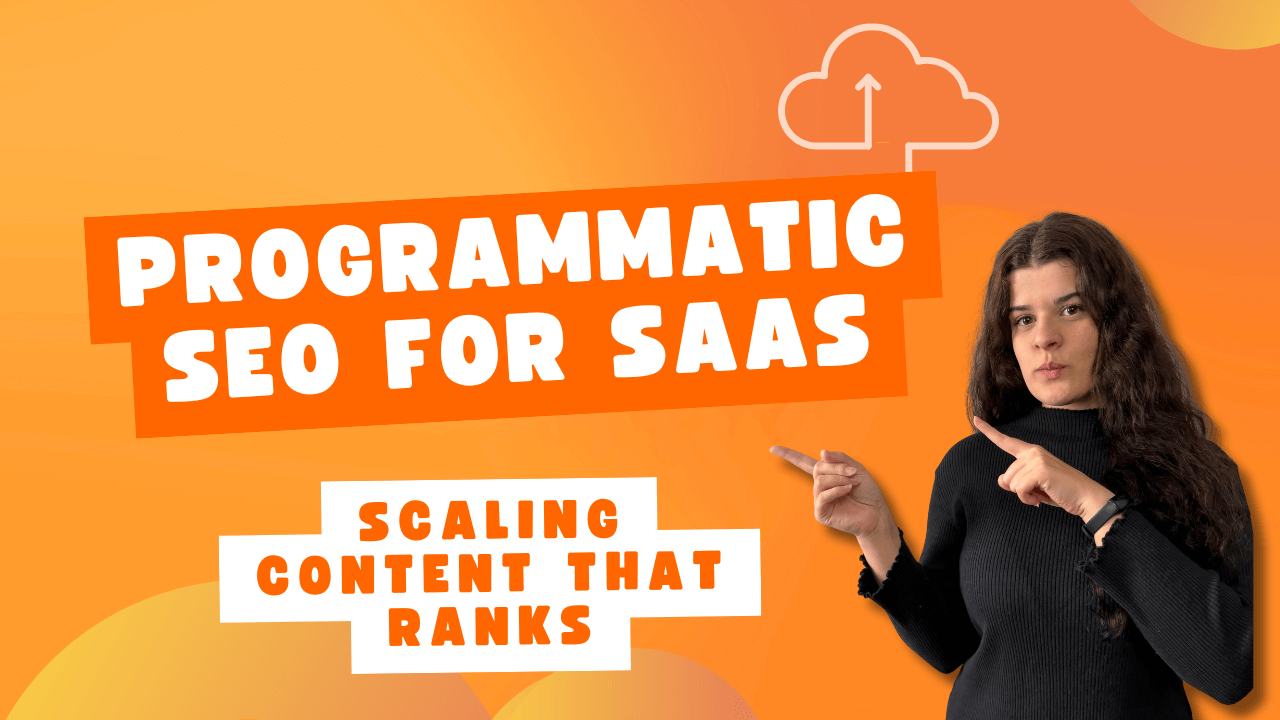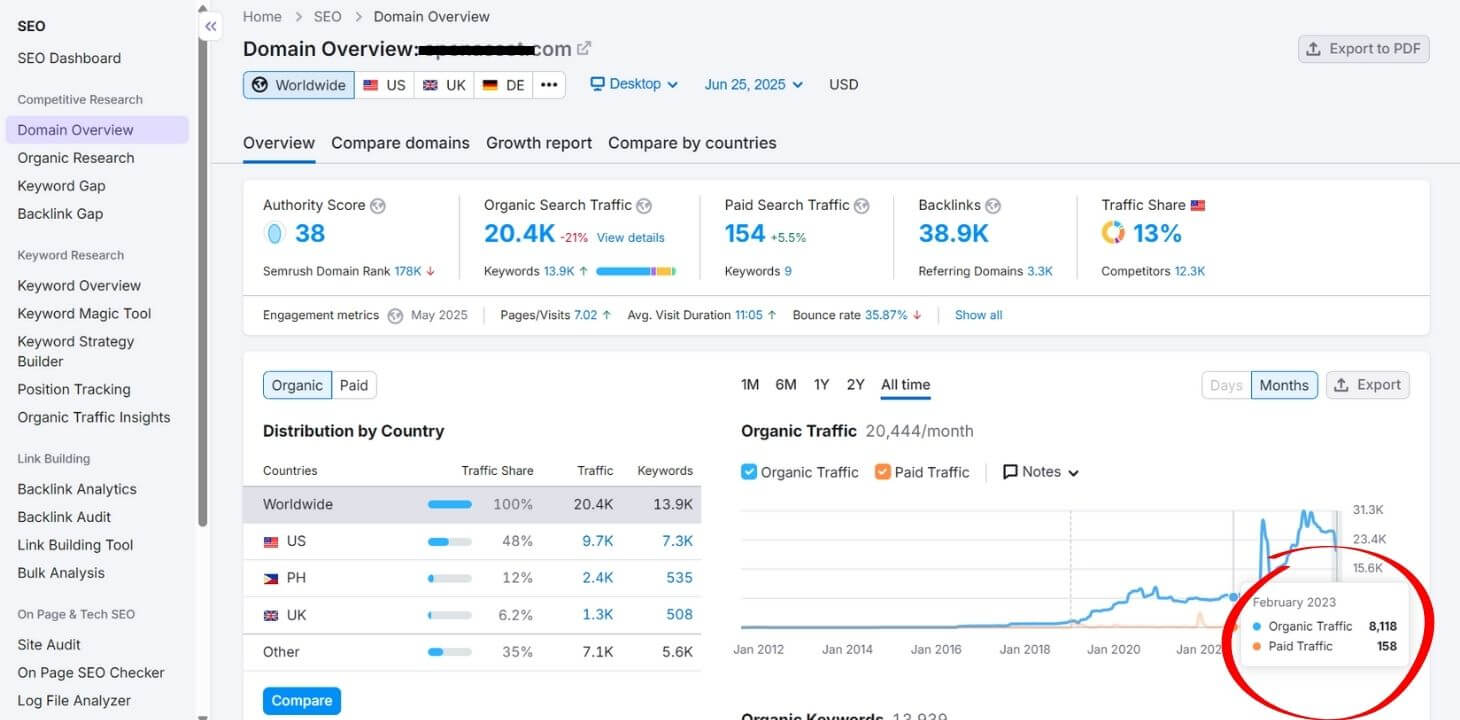When I first started working with SaaS companies, I noticed something peculiar. Most founders would spend months perfecting their product, building beautiful interfaces, and crafting compelling value propositions but their technical SEO was a complete mess.
Take Marcus, CEO of a project management SaaS. His platform had incredible features, but potential customers couldn’t find it on Google because his JavaScript-heavy application wasn’t rendering properly for search engines. After fixing his technical SEO foundation, his organic trial signups increased by 180% in six months.
Technical SEO for SaaS is about creating a technical foundation that supports sustainable growth. Unlike traditional websites, SaaS platforms have unique challenges: dynamic content, user authentication, complex customer journeys, and rapid development cycles that can break SEO implementations overnight.
I’ve seen companies lose 40% of their organic traffic after a single product update because they didn’t consider SEO implications. But I’ve also seen startups double their organic lead generation by implementing the right technical SEO strategies from day one.
Table of Contents
Why SaaS technical SEO is different (and why most companies get it wrong)
Most SaaS founders approach technical SEO like they’re optimizing a blog. But your SaaS platform operates fundamentally differently from traditional websites. You’re serving personalized content, managing user authentication, deploying multiple times per week, and dealing with complex architectures that can confuse search engines.
There are things that make SaaS technical SEO unique. And firstly. There is dynamic content everywhere. Your homepage shows different content to visitors versus logged-in users. Your pricing page might display different plans based on company size.
Your feature pages might showcase different capabilities based on user location. Search engines need to understand what content represents your actual offering versus what’s personalized fluff.
Then there is the authentication maze. You want Google to index your marketing pages and feature descriptions, but you definitely don’t want user dashboards or sensitive data appearing in search results. Drawing these lines correctly determines whether potential customers can discover your platform through search.
Development speed kills SEO. I’ve watched engineering teams accidentally block entire sections of their site with a single robots.txt update. When you’re shipping features weekly, it’s easy to break redirects, introduce crawling errors, or accidentally noindex important pages.
Multi-layered customer journeys. Unlike e-commerce sites with simple browse-and-buy patterns, SaaS customers research features, compare plans, sign up for trials, go through onboarding, and eventually convert to paid plans. Your technical SEO needs to support discovery at every stage of this journey.
Let me show you exactly how to handle each of these challenges.
Site architecture that actually works for SaaS
Your site architecture decisions will haunt you for years, so let’s get them right from the start.
Subdirectories beat subdomains every time. I can’t tell you how many SaaS companies I’ve seen using blog.company.com or docs.company.com. Don’t do this. Search engines treat subdomains as separate websites, which means you’re splitting your domain authority across multiple properties.
Instead, structure everything under your main domain:

Create logical URL hierarchies. Your URL structure should reflect how people think about your product. Here’s what works:
For features: /features/category/specific-feature
Example: /features/automation/workflow-builder
For resources: /resources/content-type/article
Example: /resources/guides/getting-started-project-management
For use cases: /solutions/industry/specific-use-case
Example: /solutions/marketing/campaign-management
Internal linking strategy. Every page should be reachable within three clicks from your homepage. Create hub pages for major categories that link out to specific features or resources, then link back from those specific pages to related content.
Here’s a practical example from a CRM SaaS:
- Homepage links to main features page
- Features page links to “Contact Management,” “Sales Pipeline,” “Reporting”
- Each feature page links to related features, relevant blog posts, and use case examples
- Blog posts link back to relevant features they mention
Handle product evolution gracefully. When you add new features or restructure your product, use 301 redirects to preserve link equity. Create a redirect mapping document that your team updates whenever URLs change.
This guide to SEO for SaaS goes deeper into architectural decisions that impact long-term growth.
SaaS URL Structure Best Practices
Optimize your URL structure for better SEO and user experience
| URL Structure Element | Good Example | Bad Example | Why It Matters |
|---|---|---|---|
| Blog placement |
/blog/article-title
|
blog.company.com
|
Consolidates domain authority |
| Feature pages |
/features/automation/workflows
|
/product/feature1
|
Clear hierarchy and keywords |
| Documentation |
/docs/api/authentication
|
docs.company.com
|
Keeps everything under main domain |
| Pricing |
/pricing/enterprise
|
/plans?tier=enterprise
|
Clean, descriptive URLs |
Core Web Vitals for SaaS platforms
Google cares about page speed, and so should you. But optimizing Core Web Vitals for a SaaS platform isn’t the same as optimizing a marketing website.
Core Web Vitals Performance Dashboard
Real-time performance metrics for your SaaS platform
| Metric | Current Score | Status | SaaS Impact & Recommendations |
|---|---|---|---|
|
🚀
LCP
Largest Contentful Paint |
2.1s
|
✅ Good |
Impact on SaaS Platforms:Fast LCP means your pricing tables, product demos, and trial signup forms load quickly. This directly impacts trial conversion rates and reduces bounce rates from organic traffic.
SaaS Optimization: Preload hero images, optimize pricing table rendering, and use CDN for product screenshots.
|
|
⚡
FID
First Input Delay |
87ms
|
⚠️ Needs Improvement |
Impact on SaaS Platforms:Slow FID affects interactive elements like trial signup buttons, feature demos, calculators, and onboarding flows. Users may click and not see immediate response, causing form abandonment.
SaaS Optimization: Split JavaScript bundles, lazy load non-critical features, and use web workers for heavy calculations in dashboards.
|
|
📐
CLS
Cumulative Layout Shift |
0.05
|
✅ Good |
Impact on SaaS Platforms:Low CLS prevents content jumping during page load. Critical for SaaS as users need stable pricing tables, feature comparisons, and signup forms. Layout shifts can cause accidental clicks on wrong pricing tiers.
SaaS Optimization: Reserve space for dynamic content, size images properly, and avoid injecting content above existing elements in pricing/feature pages.
|
Largest Contentful Paint (LCP) – Get your main content loading fast
Your LCP element is probably your hero section, pricing table, or product demo. Here’s how to optimize it:
Preload critical images:
html
<link rel=”preload” as=”image” href=”/hero-screenshot.jpg”>
Use next-gen image formats:
html
<picture>
<source srcset=”hero.webp” type=”image/webp”>
<source srcset=”hero.jpg” type=”image/jpeg”>
<img src=”hero.jpg” alt=”Product dashboard”>
</picture>
Optimize your CSS delivery:
html
<link rel=”preload” href=”/critical.css” as=”style” onload=”this.onload=null;this.rel=’stylesheet'”>
First Input Delay (FID) – Make interactive elements responsive
SaaS platforms often have interactive demos, calculators, or trial signup forms that need to respond instantly. Here’s how to optimize:
Split your JavaScript bundles:
javascript
// Load critical JS immediately
import(‘./critical-features.js’);
// Lazy load non-critical features
const loadAdvancedFeatures = () => {
import(‘./advanced-features.js’);
};
Use web workers for heavy computations:
javascript
// Instead of blocking the main thread
const worker = new Worker(‘calculations.js’);
worker.postMessage({type: ‘calculate’, data: formData});
Cumulative Layout Shift (CLS) – Prevent content jumps
Nothing frustrates users like content that jumps around while loading. Common SaaS CLS issues include:
Reserve space for dynamic content:
css
.pricing-table {
min-height: 400px; /* Prevent layout shift when content loads */
}
.testimonial-carousel {
aspect-ratio: 16/9; /* Maintain consistent dimensions */
}
Size your images properly:
html
<img src=”dashboard.jpg” width=”800″ height=”600″ alt=”Dashboard view”>
Conquering JavaScript SEO challenges
Most modern SaaS platforms are built with React, Vue, Angular, or similar frameworks. This creates both opportunities and headaches for SEO.
Server-Side Rendering vs Client-Side Rendering
How search engines see your SaaS application
| Rendering Method | Process Flow | Search Engine Result |
|---|---|---|
|
✅ Server-Side Rendering (SSR)
Recommended for SaaS SEO |
🕷️
Search Engine Bot
→
🖥️
Server
→
📄
Rendered HTML
|
✅ Fully Indexed Content
|
|
❌ Client-Side Rendering (CSR)
SEO Problems for SaaS |
🕷️
Search Engine Bot
→
💻
Client Browser
→
⚙️
JavaScript Execution
→
📋
Blank Page
|
❌ No Content Indexed
|
✅ SSR Benefits for SaaS
- Pricing pages indexed immediately
- Feature descriptions visible to search engines
- Trial signup pages discoverable
- Fast initial page load
- Better Core Web Vitals scores
- Social media previews work correctly
❌ CSR Problems for SaaS
- Marketing pages invisible to Google
- Features and pricing not discoverable
- Poor organic trial signup rates
- Slow perceived performance
- JavaScript errors break SEO
- Social sharing shows blank previews
💡 SaaS Implementation Guide
For React SaaS: Use Next.js with getStaticProps() or getServerSideProps() for marketing pages, pricing, and feature pages.
For Vue SaaS: Implement Nuxt.js with asyncData() for public-facing content.
Hybrid Approach: Use SSR for marketing/public pages and CSR for authenticated user dashboards where SEO isn’t needed.
Quick Test: Disable JavaScript in your browser and visit your pricing page. If you see content, search engines can too!
Server-Side Rendering (SSR) setup
If you’re using React, implement Next.js for automatic SSR:
javascript
// pages/features/automation.js
export async function getStaticProps() {
return {
props: {
featureData: await fetchFeatureData(‘automation’)
}
}
}
export default function AutomationPage({ featureData }) {
return (
<div>
<h1>Marketing Automation Features</h1>
{/* Your component content */}
</div>
)
}
For Vue.js, use Nuxt.js:
javascript
// pages/features/_slug.vue
export default {
async asyncData({ params }) {
const feature = await $http.$get(`/api/features/${params.slug}`)
return { feature }
}
}
Dynamic content management
When content loads via AJAX, ensure search engines can still access it:
javascript
// Good: Progressive enhancement
function loadPricingData() {
// Start with server-rendered basic pricing
// Enhance with dynamic features after load
fetch(‘/api/pricing’)
.then(response => response.json())
.then(data => enhancePricingTable(data))
.catch(() => {
// Graceful degradation – basic pricing still works
});
}
Single Page Application (SPA) routing
Implement proper meta tag management for route changes:
javascript
// React Helmet example
import { Helmet } from ‘react-helmet’;
function FeaturePage({ feature }) {
return (
<>
<Helmet>
<title>{feature.name} – Advanced {feature.category} | YourSaaS</title>
<meta name=”description” content={feature.description} />
<link rel=”canonical” href={`https://yoursite.com/features/${feature.slug}`} />
</Helmet>
{/* Your page content */}
</>
);
}
Testing your JavaScript SEO
Use Google’s URL Inspection tool regularly:
- Go to Google Search Console
- Enter your page URL in the URL Inspection tool
- Click “Test Live URL”
- Review the rendered HTML to ensure your content appears
Set up monitoring for JavaScript errors that could break SEO:
javascript
window.addEventListener(‘error’, function(e) {
// Log JavaScript errors that might affect SEO
analytics.track(‘JavaScript Error’, {
message: e.message,
source: e.filename,
line: e.lineno
});
});
Authentication and content visibility strategy
Getting this wrong can either expose private user data to search engines or hide your valuable marketing content. Neither is good.
What should be public vs. private:
Public (crawlable):
- Marketing pages and feature descriptions
- Pricing information
- Blog content and resources
- Help documentation
- API documentation
- Integration guides
- Case studies and testimonials
Private (blocked from crawling):
- User dashboards and account settings
- Customer data and analytics
- Billing information
- Admin interfaces
- User-generated content (unless specifically public)
SaaS Content Visibility for Search Engines
Understanding what search engines should and shouldn’t index
| 🔓 SEARCH ENGINES CAN SEE | 🔒 SEARCH ENGINES BLOCKED |
|---|---|
| ✅ Marketing pages | ❌ User dashboards |
| ✅ Pricing info | ❌ Customer data |
| ✅ Blog content | ❌ Billing info |
| ✅ Help docs | ❌ Admin interfaces |
| ✅ API docs | ❌ Private user content |
Robots.txt implementation
Here’s a practical robots.txt for a typical SaaS:
User-agent: *
Allow: /
Disallow: /dashboard/
Disallow: /admin/
Disallow: /user/
Disallow: /account/
Disallow: /billing/
Disallow: /api/private/
Disallow: /*.json$
Disallow: /*?token=
# Allow public API docs
Allow: /api/docs/
# Block staging environments
Disallow: /staging/
Disallow: /dev/
Sitemap: https://yoursite.com/sitemap.xml
Progressive disclosure implementation
Show valuable content to search engines while requiring authentication for sensitive features:
html
<!– Good: Public feature overview –>
<div class=”feature-overview”>
<h2>Advanced Analytics Dashboard</h2>
<p>Track user behavior, conversion rates, and revenue metrics with our comprehensive analytics suite.</p>
<!– Screenshots and feature descriptions visible to search engines –>
<img src=”analytics-overview.jpg” alt=”Analytics dashboard showing conversion metrics”>
<!– Authentication required for actual functionality –>
<div class=”auth-required”>
<p>Sign up for a free trial to access your analytics dashboard.</p>
<button onclick=”showSignupModal()”>Start Free Trial</button>
</div>
</div>
Canonical tag management
When you have similar content for different user states, point to the authoritative public version:
html
<!– On both public and authenticated versions –>
<link rel=”canonical” href=”https://yoursite.com/features/analytics”>
Example implementation: A project management SaaS was accidentally exposing user project titles in search results.
They fixed this by:
- Adding proper robots.txt rules
- Implementing authentication checks before rendering sensitive content
- Using canonical tags to point to public feature pages
- Regular auditing to ensure no private data leaked into search results
This on-page SEO approach includes authentication boundary optimization for SaaS platforms.
International SEO for global SaaS
Expanding globally? Your technical SEO needs to support multiple markets without creating a maintenance nightmare.
Hreflang implementation
Here’s how to implement hreflang for a SaaS with different features in different markets:
html
<!– US English (default) –>
<link rel=”alternate” hreflang=”en-us” href=”https://yoursite.com/pricing”>
<link rel=”alternate” hreflang=”en-gb” href=”https://yoursite.com/uk/pricing”>
<link rel=”alternate” hreflang=”de” href=”https://yoursite.com/de/pricing”>
<link rel=”alternate” hreflang=”fr” href=”https://yoursite.com/fr/pricing”>
<link rel=”alternate” hreflang=”x-default” href=”https://yoursite.com/pricing”>
URL structure for international versions
Option 1: Subdirectories (recommended)
- yoursite.com/de/ (German)
- yoursite.com/fr/ (French)
- yoursite.com/uk/ (UK English with different pricing)
Option 2: Subdomains (if necessary for technical reasons)
- de.yoursite.com
- fr.yoursite.com
Currency and pricing localization
Handle pricing variations technically:
javascript
// Dynamic pricing based on location
function loadPricingForRegion(region) {
const pricingConfig = {
‘us’: { currency: ‘USD’, tax: ‘plus tax’, plans: […] },
‘eu’: { currency: ‘EUR’, tax: ‘VAT included’, plans: […] },
‘uk’: { currency: ‘GBP’, tax: ‘VAT included’, plans: […] }
};
return pricingConfig[region] || pricingConfig[‘us’];
}
CDN configuration for international performance
Set up CloudFlare or similar CDN with geo-targeting:
javascript
// CloudFlare Workers example for geo-based routing
addEventListener(‘fetch’, event => {
event.respondWith(handleRequest(event.request))
})
async function handleRequest(request) {
const country = request.cf.country
const url = new URL(request.url)
// Redirect based on country
if (country === ‘DE’ && !url.pathname.startsWith(‘/de/’)) {
return Response.redirect(`https://yoursite.com/de${url.pathname}`, 302)
}
return fetch(request)
}
Compliance considerations
GDPR compliance that doesn’t break SEO:
html
<!– Cookie consent that doesn’t block search engines –>
<script>
if (!navigator.userAgent.includes(‘Googlebot’)) {
// Show cookie consent to real users only
showCookieConsent();
}
</script>
An example: A customer support SaaS expanded to Europe and saw their German organic traffic increase 340% after implementing proper hreflang tags and localized content structure.
API documentation SEO
Most SaaS companies completely ignore their API docs for SEO. Huge mistake. Developers search for integration solutions, and well-optimized API docs can drive highly qualified traffic.
Structure your API docs for search
Organize by use case, not just by endpoint:
/api/docs/
├── getting-started/
│ ├── authentication
│ ├── first-api-call
│ └── rate-limits
├── use-cases/
│ ├── user-management
│ ├── data-export
│ └── webhook-integration
└── reference/
├── users-api
├── projects-api
└── analytics-api
Optimize code examples
Include complete, runnable examples with explanations:
javascript
/**
* Create a new user in your SaaS platform
* This example shows how to add a user with custom properties
*/
async function createUser(userData) {
const response = await fetch(‘https://api.yoursite.com/v1/users’, {
method: ‘POST’,
headers: {
‘Authorization’: `Bearer ${your_api_token}`,
‘Content-Type’: ‘application/json’
},
body: JSON.stringify({
email: userData.email,
name: userData.name,
custom_properties: userData.customProps
})
});
if (!response.ok) {
throw new Error(`HTTP error! status: ${response.status}`);
}
return await response.json();
}
Target developer search queries
Research what developers search for:
- “how to integrate [your saas] with react”
- “[your saas] api authentication”
- “webhook setup [your saas]”
- “[your saas] rate limits”
Create dedicated pages for each integration pattern:
html
<h1>React Integration Guide for [YourSaaS]</h1>
<h2>Installing the React SDK</h2>
<h2>Setting up authentication in React apps</h2>
<h2>Common React integration patterns</h2>
<h2>Error handling and best practices</h2>
Interactive examples with SEO benefits
Make your code examples copy-pasteable and runnable:
html
<div class=”code-example”>
<h3>Create User API Call</h3>
<p>This endpoint creates a new user in your application:</p>
<pre><code class=”language-javascript”>
// Copy-paste ready example
const newUser = await createUser({
email: ‘[email protected]’,
name: ‘John Smith’,
role: ‘admin’
});
</code></pre>
<button onclick=”copyCode(this)”>Copy Code</button>
</div>
This custom website SEO service includes developer portal optimization for technical SaaS companies.
Optimizing trial and onboarding flows
Your onboarding flow is where search traffic converts to trials. Get this right and you’ll see massive improvements in organic conversion rates.
Trial signup page optimization
Make your trial pages search-friendly:
html
<h1>Start Your Free 14-Day Trial – No Credit Card Required</h1>
<div class=”trial-benefits”>
<h2>What you’ll get in your free trial:</h2>
<ul>
<li>Full access to all premium features</li>
<li>Unlimited projects and team members</li>
<li>Priority email support</li>
<li>Custom integrations and API access</li>
</ul>
</div>
<!– Structured data for software application –>
<script type=”application/ld+json”>
{
“@context”: “https://schema.org”,
“@type”: “SoftwareApplication”,
“name”: “YourSaaS Platform”,
“offers”: {
“@type”: “Offer”,
“price”: “0”,
“priceCurrency”: “USD”,
“description”: “14-day free trial”
}
}
</script>
Multi-step onboarding SEO
Each onboarding step should have its own URL and optimized content:
/trial/signup (basic information)
/trial/setup (account configuration)
/trial/connect (integrations)
/trial/invite (team setup)
/trial/complete (success page)
Feature introduction pages
Create onboarding content that also ranks for feature-specific searches:
html
<h1>Setting Up Automated Workflows in [YourSaaS]</h1>
<p>Learn how to create automated workflows that save your team hours each week…</p>
<!– Include specific examples that people search for –>
<h2>Common workflow automation examples:</h2>
<ul>
<li>Automatically assign new leads to sales reps</li>
<li>Send follow-up emails after demo calls</li>
<li>Create tasks when deals reach certain stages</li>
</ul>
Progress tracking and SEO
Implement clean URLs for onboarding progress:
javascript
// Good: Descriptive URLs
/onboarding/connect-integrations
/onboarding/invite-team
/onboarding/setup-automation
// Bad: Generic parameters
/onboarding?step=3
/setup.php?progress=connect
Example: A sales CRM optimized their onboarding flow URLs and content, resulting in 67% more organic trial signups from people searching for specific setup instructions.
Multi-tenant architecture considerations
If your SaaS serves multiple customers through shared infrastructure, you need special SEO considerations to prevent tenant data from appearing in search results.
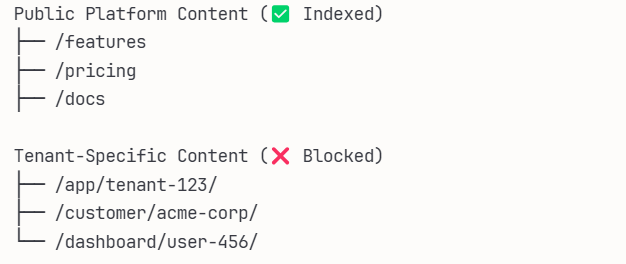
Tenant isolation implementation
Use URL patterns that clearly separate tenant data:
# Good patterns
/app/tenant-123/dashboard (blocked from search)
/tenant/acme-corp/reports (blocked from search)
/customer/user-456/settings (blocked from search)
# Platform content (searchable)
/features/reporting
/help/getting-started
/integrations/salesforce
Robots.txt for multi-tenant platforms
User-agent: *
Allow: /
# Block all tenant-specific areas
Disallow: /app/
Disallow: /tenant/
Disallow: /customer/
Disallow: /dashboard/
# Block by URL patterns
Disallow: /*-dashboard
Disallow: /*/admin/
Disallow: /*/private/
# Allow platform documentation
Allow: /docs/
Allow: /help/
Allow: /api/docs/
Sitemap: https://yoursite.com/sitemap.xml
Database queries for public content
Ensure your sitemap and public pages only include platform-level content:
sql
— Good: Only platform content in sitemap
SELECT url, modified_date
FROM public_pages
WHERE status = ‘published’
AND tenant_id IS NULL;
— Bad: Could include tenant data
SELECT url FROM all_pages WHERE published = true;
Canonical implementation
Point tenant-specific URLs to platform documentation:
html
<!– On tenant dashboard page –>
<link rel=”canonical” href=”https://yoursite.com/features/analytics”>
<meta name=”robots” content=”noindex, nofollow”>
<!– On platform feature page –>
<link rel=”canonical” href=”https://yoursite.com/features/analytics”>
Setting up monitoring and measurement
Technical SEO for SaaS requires ongoing monitoring because things break quickly with frequent deployments.
SEO Monitoring Dashboard
Real-time tracking of technical SEO performance and business impact
Essential monitoring setup
Monitor Core Web Vitals by page type:
javascript
// Track Core Web Vitals for different page types
import {getCLS, getFID, getFCP, getLCP, getTTFB} from ‘web-vitals’;
function sendToAnalytics(metric) {
const pageType = getPageType(); // ‘homepage’, ‘pricing’, ‘features’, etc.
analytics.track(‘Core Web Vitals’, {
metric_name: metric.name,
value: metric.value,
page_type: pageType,
user_agent: navigator.userAgent
});
}
getCLS(sendToAnalytics);
getFID(sendToAnalytics);
getLCP(sendToAnalytics);
Automated crawl error detection
Set up alerts for common issues:
python
# Python script to monitor for SEO issues
import requests
from urllib.parse import urljoin
def check_seo_health(base_url, critical_pages):
issues = []
for page in critical_pages:
url = urljoin(base_url, page)
response = requests.get(url)
# Check for common issues
if response.status_code != 200:
issues.append(f”{url} returns {response.status_code}”)
if ‘noindex’ in response.text.lower():
issues.append(f”{url} has noindex tag”)
if len(response.text) < 500:
issues.append(f”{url} has thin content”)
return issues
# Run daily and alert on issues
critical_pages = [‘/pricing’, ‘/features’, ‘/trial’, ‘/docs’]
issues = check_seo_health(‘https://yoursite.com’, critical_pages)
Business impact tracking
Connect SEO metrics to business outcomes:
sql
— Query to track organic trial conversions
SELECT
DATE(session_start) as date,
COUNT(*) as organic_sessions,
SUM(CASE WHEN trial_started = 1 THEN 1 ELSE 0 END) as trials,
SUM(CASE WHEN trial_started = 1 THEN 1 ELSE 0 END) * 100.0 / COUNT(*) as conversion_rate
FROM user_sessions
WHERE traffic_source = ‘organic’
GROUP BY DATE(session_start)
ORDER BY date DESC;
Performance regression alerts
Monitor for SEO-breaking deployments:
javascript
// Post-deployment SEO check
async function checkSEOAfterDeployment() {
const criticalPages = [‘/pricing’, ‘/features’, ‘/trial’];
const issues = [];
for (const page of criticalPages) {
const response = await fetch(`https://yoursite.com${page}`);
const html = await response.text();
// Check for missing title tags
if (!html.includes(‘<title>’)) {
issues.push(`Missing title tag on ${page}`);
}
// Check for missing meta descriptions
if (!html.includes(‘meta name=”description”‘)) {
issues.push(`Missing meta description on ${page}`);
}
// Check for broken structured data
const jsonLd = html.match(/<script type=”application\/ld\+json”>(.*?)<\/script>/s);
if (jsonLd) {
try {
JSON.parse(jsonLd[1]);
} catch (e) {
issues.push(`Broken structured data on ${page}`);
}
}
}
if (issues.length > 0) {
// Send alert to team
sendSlackAlert(`SEO issues detected after deployment: ${issues.join(‘, ‘)}`);
}
}
This SaaS SEO monitoring approach helps prevent technical SEO regressions that could impact organic growth.
Common technical SEO mistakes (and how to avoid them)
After working with hundreds of SaaS companies, I’ve seen the same mistakes over and over.
Here’s how to avoid them:
5 Common SaaS Technical SEO Mistakes
Avoid these critical errors that can destroy your organic growth
• “free trial” • “no credit card required”
• “instant setup” • “cancel anytime”
• “14-day trial” • “try for free”
Let’s Improve Your Visibility with Technical SEO for SaaS
Technical SEO for SaaS requires a different approach than traditional website optimization. You’re dealing with dynamic content, user authentication, rapid development cycles, and complex customer journeys that most SEO professionals don’t understand.
The strategies in this guide have helped SaaS companies increase organic trial signups by 180%, reduce customer acquisition costs by 40%, and build sustainable growth engines that scale with their business.
But implementing technical SEO while managing product development, customer success, and growth initiatives often stretches internal teams too thin. The most successful SaaS companies work with specialists who understand both technical SEO requirements and the unique challenges of subscription businesses.
If you want to scale your organic growth, our team can help you fix your technical SEO. Our international SEO agency helped many companies like yours turn technical SEO into a competitive advantage that drives consistent, scalable growth.
And as promised, you can checkout our technical SEO for SaaS checklist here: