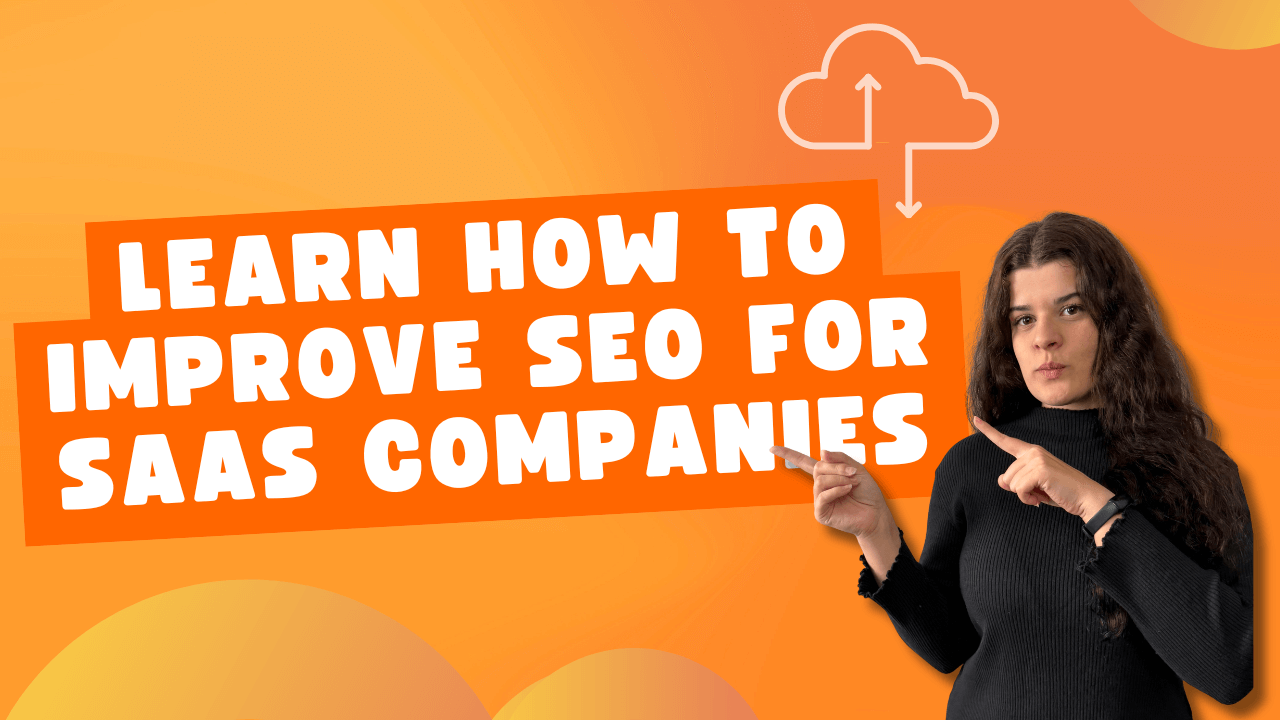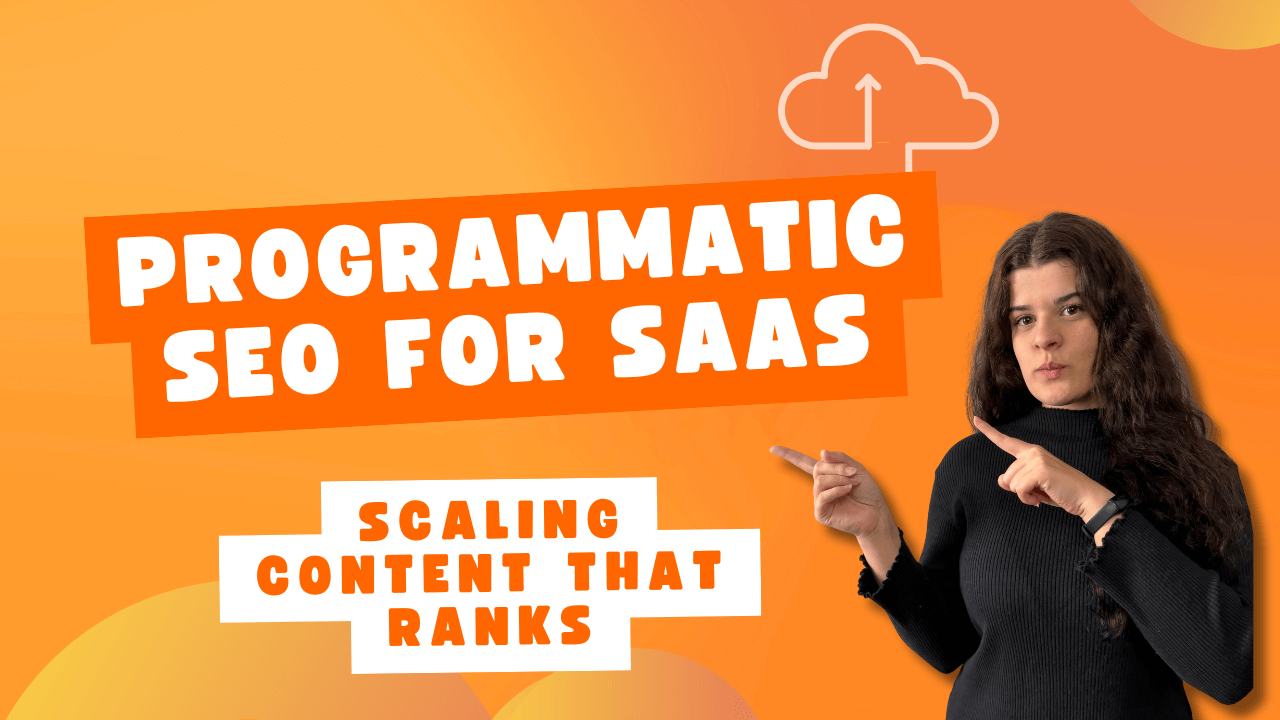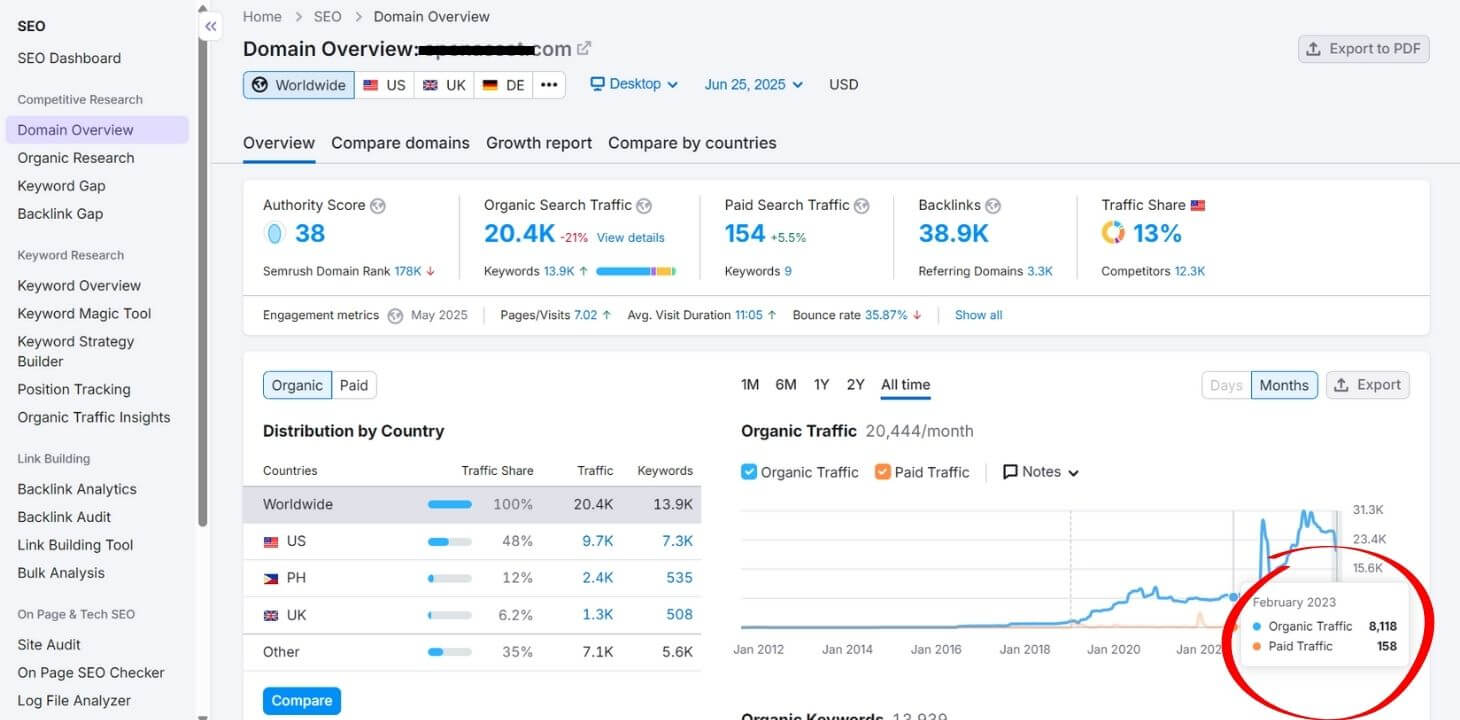You’ve just launched your SaaS startup. You’ve got an amazing product, a small but passionate team, and big dreams. But nobody knows you exist. Your website gets maybe 50 visitors a day, mostly from your family and friends checking if the site is still working.
This is the story of thousands of SaaS startups. They build incredible software but struggle with the age-old challenge of customer acquisition. While paid advertising might seem like the quick fix, SEO for SaaS startups offers something more valuable: sustainable, long-term growth that compounds over time.
Table of Contents
Why SEO for SaaS Startups is Different
Let me tell you about the founder of a project management SaaS called TaskFlow. Like many startup founders, they initially focused all their marketing budget on Google Ads and Facebook advertising. They were spending $200 to acquire customers with a $50 monthly subscription value.
That’s when they discovered that SEO might be a better investment for SaaS startups. Unlike traditional businesses, SaaS companies have unique advantages and challenges that make SEO both more critical and more complex.
The SaaS Business Model Advantage
SaaS businesses operate on recurring revenue, which means:
- Higher Customer Lifetime Value (CLV): A customer paying $50/month for 2 years generates $1,200 in revenue
- Compounding Growth: Each month builds on the previous, creating exponential growth potential
- Predictable Revenue Streams: Monthly recurring revenue (MRR) provides stability for long-term SEO investments
The Startup Challenge Matrix
However, SaaS startups have different SEO challenges than other companies:
| Challenge | Impact | SEO Solution |
|---|---|---|
| Limited Budget | Can’t compete with enterprise PPC budgets | Focus on long-tail keywords and niche topics |
| Brand Recognition | Zero domain authority and brand searches | Build topical authority through expert content |
| Complex Product | Hard to explain value proposition quickly | Educational content that demonstrates expertise |
| Long Sales Cycles | B2B buyers research extensively before buying | Multi-touch content journey mapping |
As Marcus Sheridan, author of “They Ask, You Answer,” puts it:
“The businesses that will thrive in the coming decade are those that obsess over their customers’ questions, problems, worries, and fears – and address them better than anyone else through their content.”
This philosophy perfectly captures why SEO for SaaS startups is about becoming the trusted resource your potential customers turn to throughout their buying journey.
The SaaS SEO Foundation
Let’s establish the foundation. Without a solid foundation, everything else will eventually crumble.
Your SaaS SEO Ecosystem
Your SEO ecosystem consists of three interconnected components:
- The Engine (Your Website)
- The Fuel (Your Content)
- The Amplifier (Your Authority)
The Engine
Your website is your SEO engine. For SaaS startups, this means making sure that your platform can handle both marketing site needs and product integration seamlessly.
Core Technical Requirements:
<!-- Essential Meta Tags -->
<title>Project Management Software for Startups | TaskFlow</title>
<meta name="description" content="Streamline your startup's workflow with TaskFlow. Simple project management software designed for fast-growing teams. Start your free trial today.">
<!-- Canonical Tag -->
<link rel="canonical" href="https://taskflow.com/project-management-software">
<!-- Schema Markup for SaaS -->
<script type="application/ld+json">
{
"@context": "https://schema.org",
"@type": "SoftwareApplication",
"name": "TaskFlow",
"applicationCategory": "Project Management",
"operatingSystem": "Web Browser",
"offers": {
"@type": "Offer",
"price": "29",
"priceCurrency": "USD"
}
}
</script>
Content Strategy
Your content fuels discovery and conversion.
For SaaS startups, content serves multiple purposes:
- Education: Teaching prospects about problems they didn’t know they had
- Demonstration: Showing how your solution works
- Differentiation: Explaining why you’re better than alternatives
Building Authority
Authority amplifies everything else. As a startup, you’re building this from zero, which means every backlink, mention, and social signal matters exponentially more.
Setting Realistic SEO Goals for SaaS Startups
Many startups make the mistake of setting unrealistic SEO expectations. Here’s what realistic growth looks like:
| Month | Organic Traffic | Leads | MRR from SEO |
|---|---|---|---|
| 1-3 | 0-500 | 0-10 | $0-$500 |
| 4-6 | 500-2,000 📈 | 10-50 📈 | $500-$2,500 📈 |
| 7-12 | 2,000-10,000 📊 | 50-200 📊 | $2,500-$10,000 📊 |
| 13-18 | 10,000-25,000 🚀 | 200-500 🚀 | $10,000-$25,000 🚀 |
Remember TaskFlow? After 18 months of consistent SEO effort, they were generating $30,000 in monthly recurring revenue from organic search alone – with a customer acquisition cost of just $15.
Keyword Research for SaaS Startups
If content is the fuel of your SEO engine, then keywords are the GPS system guiding where that fuel goes. Keyword research for SaaS startups is about finding the right terms that indicate buying intent.
The SaaS Keyword Hierarchy
SaaS keywords exist in a hierarchy based on user intent and awareness level:
Level 1: Problem-Aware Keywords (Top of Funnel)
These users know they have a problem but don’t know solutions exist.
Examples:
- “team communication problems”
- “project deadline management issues”
- “remote work productivity challenges”
Level 2: Solution-Aware Keywords (Middle of Funnel)
These users know solutions exist and are researching options.
Examples:
- “project management software”
- “team collaboration tools”
- “workflow automation platforms”
Level 3: Product-Aware Keywords (Bottom of Funnel)
These users know about your product and similar competitors.
Examples:
- “TaskFlow vs Asana”
- “TaskFlow pricing”
- “TaskFlow free trial”
The Startup Keyword Research Framework
Here’s a systematic approach to keyword research specifically designed for SaaS startups:
Step 1: Map Your Customer Journey
Create a simple table mapping customer awareness stages to keyword types:
| Awareness Stage | User Thinking | Keyword Examples | Content Type |
|---|---|---|---|
| Problem Unaware | “Something feels off…” | “team productivity tips” | Educational blog posts |
| Problem Aware | “We have efficiency issues” | “improve team productivity” | How-to guides |
| Solution Aware | “We need a tool” | “team productivity software” | Comparison articles |
| Product Aware | “Is TaskFlow right for us?” | “TaskFlow review” | Case studies, demos |
Step 2: Use the Jobs-to-be-Done Framework
Clayton Christensen’s Jobs-to-be-Done theory is perfect for SaaS keyword research.
Ask: “What job is the customer hiring our software to do?”
For TaskFlow, the jobs might be:
- Functional Job: “Organize and track project progress”
- Emotional Job: “Feel confident about meeting deadlines”
- Social Job: “Look organized to clients and stakeholders”
This framework helps you discover keyword opportunities others miss.
Step 3: The Competitor Keyword Gap Analysis
Here’s a practical approach to finding keyword opportunities:
🔍 Competitor Analysis Example
AsanaLong-Tail Keywords
As a startup, you can’t compete with established players on broad terms like “CRM software.” But you can dominate specific niches.
Instead of: “project management software” (Difficulty: 85/100)
Target: “project management software for remote startups” (Difficulty: 25/100)
Keyword Research Tools on a Budget
You don’t need expensive enterprise tools to get started:
| Tool | Cost | Best For |
|---|---|---|
| Google Keyword Planner | Free | Search volume data |
| Answer The Public | Free tier | Question-based keywords |
| Ubersuggest | $29/month | Comprehensive keyword research |
| Keywords Everywhere | $10 credit | Browser-based keyword data |
Want to learn more about technical SEO foundations? Check out our technical SEO guide for SaaS companies.
Technical SEO for SaaS Platforms
Now let’s talk about something most SaaS founders overlook, and that is the technical foundation that makes or breaks your SEO efforts. Remember our TaskFlow example? They initially built their platform on a custom framework that, while functional for users, was an SEO nightmare.
The SaaS Technical SEO Challenge
SaaS platforms have unique technical challenges that traditional websites don’t face:
- The Dual Nature Problem: Your website serves two masters – marketing pages for SEO and the actual application for users. These often conflict in terms of technical requirements.
- The Authentication Barrier: Much of your valuable content lives behind login walls, invisible to search engines.
- The JavaScript-Heavy Reality: Modern SaaS platforms rely heavily on JavaScript frameworks like React or Vue, which can complicate search engine crawling.
Let me share how TaskFlow solved these challenges, and how you can too.
Architecture: Building for Both Users and Search Engines
The key is creating a hybrid architecture that serves both needs effectively:
<!-- Marketing Site Structure (SEO-Optimized) -->
<!DOCTYPE html>
<html lang="en">
<head>
<meta charset="UTF-8">
<title>TaskFlow - Project Management for Growing Teams</title>
<meta name="description" content="Streamline your team's workflow with TaskFlow. Simple project management software that scales with your business.">
<!-- Critical CSS inline for speed -->
<style>
/* Critical above-the-fold styles here */
.hero { font-size: 2.5rem; margin-bottom: 1rem; }
</style>
<!-- Schema markup for SaaS -->
<script type="application/ld+json">
{
"@context": "https://schema.org",
"@type": "SoftwareApplication",
"name": "TaskFlow",
"applicationCategory": "BusinessApplication",
"offers": {
"@type": "Offer",
"price": "29",
"priceCurrency": "USD",
"priceValidUntil": "2025-12-31"
}
}
</script>
</head>
<body>
<!-- SEO-friendly marketing content -->
<main>
<section class="hero">
<h1>Project Management Software for SaaS Startups</h1>
<p>TaskFlow helps startup teams stay organized and hit deadlines consistently.</p>
</section>
</main>
</body>
</html>
Site Speed: The Make-or-Break Factor
Page speed is a conversion killer. Research shows that a 1-second delay in page load time can reduce conversions by 7%. And the worse the delay is, the worse conversions will be.
SaaS Speed Optimization Checklist:
| Element | Impact | Implementation |
|---|---|---|
| Image Optimization | 40-60% size reduction | WebP format, lazy loading |
| CSS/JS Minification | 20-30% faster load | Remove unused code, compress |
| CDN Implementation | 50% faster global load | CloudFlare, AWS CloudFront |
| Database Queries | 200ms+ improvement | Query optimization, caching |
Here’s a real implementation example:
<!-- Optimized Image Loading -->
<img
src="taskflow-dashboard-small.webp"
srcset="taskflow-dashboard-small.webp 480w,
taskflow-dashboard-medium.webp 768w,
taskflow-dashboard-large.webp 1200w"
sizes="(max-width: 768px) 480px, (max-width: 1200px) 768px, 1200px"
alt="TaskFlow project dashboard showing team productivity metrics"
loading="lazy"
width="1200"
height="800">
Mobile-First Indexing for SaaS
Google predominantly uses mobile-first indexing, which means your mobile experience directly impacts rankings. For SaaS startups, this is crucial because:
- 67% of B2B buyers research solutions on mobile devices
- Mobile-friendly sites rank higher in all searches (desktop included)
- Your signup flow must work flawlessly on mobile
Mobile Optimization Framework:
/* Mobile-First CSS for SaaS Landing Pages */
.cta-button {
/* Mobile base styles */
display: block;
width: 100%;
padding: 16px;
font-size: 18px;
text-align: center;
background: #007bff;
color: white;
border: none;
border-radius: 8px;
margin: 16px 0;
}
/* Progressive enhancement for larger screens */
@media (min-width: 768px) {
.cta-button {
display: inline-block;
width: auto;
padding: 12px 24px;
margin: 0 8px;
}
}
Handling JavaScript and SEO
Modern SaaS platforms are built with JavaScript frameworks, but search engines still struggle with heavy JS. Here’s how to handle it:
Server-Side Rendering (SSR) for Marketing Pages:
// Next.js example for SaaS marketing pages
import Head from 'next/head'
export default function PricingPage({ pricingData }) {
return (
<>
<Head>
<title>TaskFlow Pricing - Plans for Every Team Size</title>
<meta name="description" content="Choose the perfect TaskFlow plan for your team. Start free, upgrade as you grow." />
</Head>
<main>
<h1>Simple, Transparent Pricing for SaaS Startups</h1>
{/* Static HTML content here */}
</main>
</>
)
}
// This runs on the server, making content available to search engines
export async function getStaticProps() {
const pricingData = await fetchPricingData()
return { props: { pricingData } }
}
URL Structure That Scales
Your URL structure needs to accommodate both your current needs and future growth. Here’s a scalable approach:
Good SaaS URL Structure:
https://(your SaaS)/
├── features/
│ ├── project-tracking/
│ ├── team-collaboration/
│ └── time-management/
├── solutions/
│ ├── startups/
│ ├── agencies/
│ └── remote-teams/
├── resources/
│ ├── blog/
│ ├── templates/
│ └── guides/
└── vs/
├── asana/
├── trello/
└── monday/
This structure is:
- Logical: Users and search engines understand the hierarchy
- Scalable: Easy to add new features and solutions
- SEO-Friendly: Keywords in URLs boost relevance
If you want to know more about the technical implementation, including advanced server configurations and performance monitoring, check out our detailed technical SEO guide.
Content Strategy That Converts
Most SaaS startups create content that ranks well but doesn’t convert. The problem with this is that generic productivity content doesn’t demonstrate your product’s value or build trust in your solution.
The SaaS Content Conversion Framework
Effective SaaS content must accomplish three things simultaneously:
- Attract the right audience through search
- Educate them about their problem and your solution
- Convert them into trial users or customers
Content Types That Drive SaaS Growth
Let’s break down the content types that you should be focusing on for SaaS startups:
1. Problem-Solution Bridge Content
This content type identifies a problem your audience faces and naturally bridges to your solution.
Example Structure:
# Why 73% of Startup Projects Fail (And How to Fix It)
## The Hidden Problem with Traditional Project Management
[Describe the problem in detail]
## The Real Cost of Poor Project Management
[Quantify the impact with data]
## A Better Approach: The TaskFlow Method
[Introduce your methodology]
## How TaskFlow Solves Each Challenge
[Demonstrate your solution]
## Get Started with TaskFlow
[Clear call-to-action]2. Feature-Focused Content
Instead of listing features, create content that shows how each feature solves real problems.
| Traditional Approach | SaaS-Optimized Approach |
|---|---|
| “TaskFlow has time tracking” | “How accurate time tracking reduced our client billing disputes by 89%” |
| “We offer team collaboration” | “The collaboration feature that helped Buffer coordinate 15 remote employees” |
| “Advanced reporting available” | “5 project reports that helped Shopify identify bottlenecks early” |
3. Comparison and Alternative Content
This is goldmine content for SaaS startups. People searching for “[Competitor] alternative” are already in buying mode.
High-Converting Comparison Structure:
<!-- Comparison Table Example -->
<table class="comparison-table">
<thead>
<tr>
<th>Feature</th>
<th>TaskFlow</th>
<th>Asana</th>
<th>Trello</th>
</tr>
</thead>
<tbody>
<tr>
<td>Pricing (per user/month)</td>
<td><strong>$15</strong></td>
<td>$24</td>
<td>$17</td>
</tr>
<tr>
<td>Free Trial</td>
<td><strong>30 days</strong></td>
<td>15 days</td>
<td>14 days</td>
</tr>
<tr>
<td>Setup Time</td>
<td><strong>Under 5 minutes</strong></td>
<td>30+ minutes</td>
<td>15 minutes</td>
</tr>
</tbody>
</table>
4. Use Case and Industry-Specific Content
Create content for specific industries or use cases. This allows you to rank for less competitive, high-intent keywords.
Examples:
- “Project Management for Marketing Agencies”
- “How SaaS Startups Use TaskFlow to Scale”
- “Remote Team Coordination: A Complete Guide”
The SaaS Content Calendar Strategy
Consistency beats perfection in content marketing. Here’s a sustainable content calendar for SaaS startups:
| Week | Content Focus | SEO Target | Conversion Goal |
|---|---|---|---|
| Week 1 | Problem-awareness article | High-volume informational keyword | Email subscribers |
| Week 2 | Feature deep-dive | “How to [solve problem]” keyword | Free trial sign-ups |
| Week 3 | Comparison content | “[Competitor] alternative” | Direct conversions |
| Week 4 | Industry case study | “[Industry] + [solution]” | Demo requests |
Content Optimization for Conversions
Every piece of content should guide readers toward conversion. Here’s how:
The 3-Touch Rule: Every article should have exactly three conversion opportunities:
- Early Hook: Brief product mention in the introduction
- Natural Integration: Show your solution solving the discussed problem
- Strong Close: Clear call-to-action with specific next steps
Example Implementation:
<!-- Early Hook Example -->
<p>Managing remote teams is challenging. At TaskFlow, we've helped over 1,000 startups coordinate distributed teams effectively. Here's what we've learned...</p>
<!-- Natural Integration -->
<p>The key is having visibility into everyone's progress. TaskFlow's real-time dashboard shows exactly where each project stands, eliminating the need for constant status meetings.</p>
<!-- Strong Close -->
<div class="cta-section">
<h3>Ready to streamline your team's workflow?</h3>
<p>Join 1,000+ startups using TaskFlow to stay organized and hit deadlines consistently.</p>
<a href="/free-trial" class="cta-button">Start Your Free 30-Day Trial</a>
</div>
Link Building on a Startup Budget
Link building is where many SaaS startups either overspend or give up entirely. A client of ours initially tried buying links from sketchy providers (don’t do this) before discovering sustainable, budget-friendly approaches that actually work.
Why Link Building Matters More for SaaS Startups
As a startup, you’re competing against established players with massive domain authority. A single high-quality link can be worth months of content creation in terms of ranking impact.
The Compound Effect of Early Links:
- Your first 10 quality links: 300% ranking improvement potential
- Links 50-100: 50% additional improvement
- Links 100+: Diminishing returns, but still valuable
The Startup Link Building Framework
Instead of expensive outreach campaigns, focus on these strategies:
1. Product-Led Link Building
Your SaaS product itself can become a link magnet. Here’s how:
Free Tool Strategy: Create genuinely useful free tools related to your main product. A lot of our clients have created a calculator into their website. One of them created a “Team Productivity Calculator” that attracted 50+ natural links in six months.
<!-- Example: Embed Code for Free Tools -->
<div class="embed-tool">
<h3>TaskFlow Team Productivity Calculator</h3>
<p>Calculate your team's productivity score and get personalized recommendations.</p>
<!-- Tool interface here -->
<div class="embed-info">
<p>Embed this calculator on your site:</p>
<textarea readonly>
<iframe src="https://(yourwebsite).com/tools/productivity-calculator"
width="100%" height="400px" frameborder="0">
</iframe>
</textarea>
</div>
</div>
2. Content-Based Link Attraction
Create content so valuable that people naturally want to link to it:
- The Industry Report Strategy: Survey your users and publish industry insights. Our client’s “State of Remote Work 2025” report earned 127 backlinks because it contained unique data.
- Resource Page Inclusion: Create comprehensive resource lists and reach out to sites that maintain resource pages in your niche.
Example Outreach Template:
Subject: Resource for your [Specific Page] - [Your Unique Value]
Hi [Name],
I noticed your excellent resource page about [Topic] at [URL].
I recently published a comprehensive guide on [Specific Topic] that your readers might find valuable: [Your URL]
What makes it unique:
• [Specific unique element 1]
• [Specific unique element 2]
• [Specific data point or insight]
If you think it would fit well with your other resources, I'd be honored to be included.
Best,
[Your name]
3. The Strategic Partnership Approach
Partner with complementary SaaS tools for mutual benefit:
| Partnership Type | Implementation | Link Opportunity |
|---|---|---|
| Integration Partners | Build API connections | Featured on partner sites |
| Content Collaboration | Co-create valuable content | Shared promotion and links |
| Cross-Promotion | Mention partners in content | Natural reciprocal links |
4. Community-Driven Link Building
Engage authentically in your industry community:
Startup Communities:
- IndieHackers: Share your journey and lessons learned
- Reddit (r/entrepreneur, r/SaaS): Provide genuine value in discussions
- Product Hunt: Launch features and tools regularly
Industry Forums:
- Answer questions thoroughly on Quora
- Participate in industry-specific Slack communities
- Guest on relevant podcasts (Sarah did 12 podcast interviews, earning 8 links)
Link Building Tools for Startups
You don’t need expensive enterprise tools. Here are budget-friendly options:
| Tool | Cost | Best Use Case |
|---|---|---|
| Ahrefs Webmaster Tools | Free | Track your backlinks |
| Google Search Console | Free | Monitor link growth |
| HARO (Help a Reporter Out) | Free | Get quoted in articles |
| Respona | $99/month | Outreach automation |
Measuring Link Building Success
Track these metrics to ensure your efforts pay off:
Link Building Performance Dashboard
LiveDomain Rating Growth
+12 points (6 months)
Referring Domains
47 new domains
Organic Traffic Impact
+187% from linked pages
Conversion Rate
3.2% trial signup rate
Red Flags to Avoid
These link building practices can harm your startup:
❌ Buying links from link farms
❌ Excessive reciprocal linking
❌ Using exact-match anchor text repeatedly
❌ Participating in private blog networks (PBNs)
✅ Instead, focus on:
- Building relationships first
- Creating genuinely valuable resources
- Earning links through expertise and helpfulness
- Maintaining a natural link profile
Measuring SEO Success
Six months into her SEO journey, our client was excited about their growing traffic numbers. But when their investor asked about the actual business impact, they realized they’d been tracking vanity metrics instead of meaningful business outcomes.
This is incredibly common among SaaS startups. Getting caught up in traffic and rankings while missing the metrics that actually matter for business growth.
SaaS SEO Metrics That Matter
Traditional SEO metrics don’t tell the whole story for SaaS businesses.
Here’s what you should actually track:
Primary Business Metrics
| Metric | What It Measures | Why It Matters | Target Benchmark |
|---|---|---|---|
| SEO-Driven MRR | Monthly recurring revenue from organic traffic | Direct business impact | 20–30% of total MRR |
| Organic Trial Conversion | % of organic visitors who start trials | Content effectiveness | 2–4% for SaaS |
| Trial-to-Paid Conversion | % of SEO trials that become customers | Lead quality | 15–25% |
| Customer LTV from SEO | Lifetime value of SEO-acquired customers | Channel profitability | $2,000–$5,000+ |
Setting Up Proper Attribution
The biggest challenge for SaaS SEO measurement is attribution. A customer might discover you through a blog post, return later via direct search, and finally convert after receiving an email.
Here’s how to track the full journey:
Multi-Touch Attribution Setup
1. UTM Parameter Strategy:
<!-- Internal link tracking -->
<a href="/free-trial?utm_source=blog&utm_medium=organic&utm_campaign=project-management-guide&utm_content=cta-button">
Start Your Free Trial
</a>
<!-- External content tracking -->
<a href="/demo?utm_source=guest-post&utm_medium=referral&utm_campaign=productivity-blog&utm_content=author-bio">
Request Demo
</a>
2. First-Touch and Last-Touch Analysis: Track both the first way someone discovers you and their final conversion action:
| Customer Journey Stage | Tracking Method | Tool Implementation |
|---|---|---|
| First Touch | Landing page + source | Google Analytics Custom Dimensions |
| Content Engagement | Page views, time on page | Hotjar or Mixpanel |
| Email Nurture | Email opens, clicks | HubSpot or Mailchimp |
| Final Conversion | Trial signup source | Customer.io or Intercom |
The SaaS SEO ROI Calculator
Here’s how our clients calculate their SEO return on investment:
Monthly SEO Investment:
- Content creation: $2,000
- Technical optimization: $500
- Link building: $800
- Tools and software: $300
- Total: $3,600/month
Monthly SEO Returns:
- New MRR from organic: $8,500
- Reduced CAC savings: $2,100
- Total Monthly Return: $10,600
ROI Calculation: (10,600 – 3,600) / 3,600 = 194% ROI
Cohort Analysis for SEO Traffic
SaaS businesses should analyze user cohorts to understand long-term value:
| Acquisition Month | Month 1 Revenue | Month 3 Revenue | Month 6 Revenue | Month 12 Revenue |
|---|---|---|---|---|
| January 2024 (SEO) | $1,200 | $3,800 | $7,200 | $12,500 |
| January 2024 (Paid) | $2,100 | $3,200 | $4,800 | $6,200 |
Key Insight: SEO customers often have higher long-term value because they’ve engaged with your content and understand your solution better before converting.
Tools for Measuring SaaS SEO Success
| Tool Category | Recommended Tool | Cost | Key Features |
|---|---|---|---|
| Web Analytics | Google Analytics 4 | Free | Traffic, conversions, attribution |
| SEO Tracking | Google Search Console | Free | Rankings, impressions, technical issues |
| Business Metrics | Mixpanel / Amplitude | $25+/month | User behavior, cohort analysis |
| Customer Data | HubSpot CRM | Free – $50/month | Lead tracking, customer journey |
Want to conduct a comprehensive audit of your current SEO performance? Our SEO audit guide walks through every metric that matters for SaaS companies.
Common Mistakes to Avoid
After working with dozens of SaaS startups, I’ve seen the same mistakes repeated over and over.
Mistake #1: Targeting the Wrong Keywords
The Problem: Going after high-volume, high-competition keywords too early.
Our client initially targeted “project management software” (40K monthly searches, 85/100 difficulty) and spent six months creating content that never ranked on page one.
The Solution: Start with long-tail, problem-focused keywords.
| Instead Of | Target This | Why It Works |
|---|---|---|
| “CRM software” | “CRM for B2B SaaS startups” | Lower competition, higher intent |
| “Team collaboration” | “remote team collaboration tools for agencies” | Specific audience, clearer intent |
| “Project management” | “project management for distributed teams” | Niche focus, easier to rank |
Pro Tip: Use the “Jobs to be Done” framework. Instead of targeting what your product is, target what job customers hire it to do.
Mistake #2: Neglecting Technical SEO
The Problem: Beautiful marketing sites that search engines can’t properly crawl.
Common technical issues I see:
- Marketing pages and app pages on different subdomains
- Heavy JavaScript frameworks blocking content crawling
- No mobile optimization for signup flows
- Broken internal linking between marketing and product pages
The Fix: Implement our technical SEO checklist:
Technical SEO Checklist
Implement the following:
✓ SSL certificate (HTTPS)
✓ XML sitemap submitted to GSC
✓ Robots.txt properly configured
✓ Schema markup on key pages
✓ Mobile-responsive design
✓ Page load speed under 3 seconds
✓ Clean URL structure
✓ Proper canonical tagsMistake #3: Creating Content Without Strategy
The Problem: Publishing random blog posts without connecting them to business goals.
One of our client’s early content calendar looked like this:
- “5 Productivity Tips for Remote Workers”
- “The Future of Work is Remote”
- “How to Stay Motivated While Working from Home”
None of these mentioned their product or solved problems their product addressed.
The Solution: Every piece of content should serve a specific business purpose:
| Content Purpose | Business Goal | Success Metric |
|---|---|---|
| Awareness | Introduce your category | Brand search volume |
| Education | Demonstrate expertise | Email subscribers |
| Comparison | Show competitive advantage | Trial signups |
| Retention | Reduce churn | Customer engagement |
Mistake #4: Ignoring User Intent
The Problem: Creating content that ranks but doesn’t convert because it mismatches user intent.
Example of Intent Mismatch:
- Keyword: “project management best practices”
- User Intent: Learn general principles
- Content Created: Product-focused landing page
- Result: High bounce rate, zero conversions
Mistake #5: Underestimating the SEO Timeline
The Problem: Expecting immediate results and giving up too early.
Reality Check – SaaS SEO Timeline:
| Timeline | What to Expect | Key Actions |
|---|---|---|
| Months 1–3 | Minimal traffic growth | Foundation building, content creation |
| Months 4–6 | First ranking improvements | Content optimization, link building |
| Months 7–12 | Significant traffic growth | Scale content, expand keyword targets |
| Year 2+ | Compound growth effects | Advanced strategies, international expansion |
Mistake #6: Focusing Only on Top-of-Funnel Content
The Problem: Creating only awareness content and missing bottom-funnel opportunities.
The Balanced Content Mix:
- 40% Top-of-funnel (problem awareness)
- 35% Middle-of-funnel (solution evaluation)
- 25% Bottom-of-funnel (product comparison)
Mistake #7: Not Optimizing for Featured Snippets
The Problem: Missing opportunities to dominate search results with featured snippets.
SaaS companies are perfectly positioned for featured snippets because software questions often have definitive answers.
Featured Snippet Optimization:
<!-- Structure for Featured Snippets -->
<div class="snippet-optimized">
<h2>How to set up project templates in (your company)</h2>
<ol>
<li><strong>Navigate to Templates:</strong> Click "Templates" in your (your company) dashboard</li>
<li><strong>Choose Template Type:</strong> Select "Project Template" from the dropdown</li>
<li><strong>Add Tasks:</strong> Include all recurring tasks your team uses</li>
<li><strong>Set Assignees:</strong> Pre-assign tasks to team roles</li>
<li><strong>Save Template:</strong> Click "Save as Template" to reuse later</li>
</ol>
</div>
Mistake #8: Neglecting Local SEO (When Relevant)
The Problem: SaaS companies with local components (like city-specific services) missing local SEO opportunities.
If you serve specific geographic markets or have local offices, optimize for local search:
<!-- Local SEO Schema for SaaS -->
<script type="application/ld+json">
{
"@context": "https://schema.org",
"@type": "Organization",
"name": "(your organization)",
"address": {
"@type": "PostalAddress",
"streetAddress": "123 Startup Street",
"addressLocality": "San Francisco",
"addressRegion": "CA",
"postalCode": "94105"
},
"telephone": "+1-555-TASKFLOW"
}
</script>
Advanced SaaS SEO Strategies
Once you’ve learnt the fundamentals, it’s time to explore advanced strategies that can 10x your organic growth. Our client implemented these tactics in year two and saw their organic traffic grow from 10,000 to 100,000 monthly visitors.
Strategy #1: Programmatic SEO
What it is: Creating thousands of pages automatically using data and templates.
Perfect for SaaS because: You likely have data (customer examples, integrations, templates) that can become pages.
Our client’s Implementation: They created individual pages for every possible integration combination:
- “(Your SaaS) + Slack Integration Guide”
- “(Your SaaS) + Google Drive Setup”
- “(Your SaaS) + Zoom Integration Tutorial”
The Template Structure:
<!-- Programmatic Page Template -->
<!DOCTYPE html>
<html>
<head>
<title>{{integration_name}} + (Your SaaS) Integration Guide</title>
<meta name="description" content="Connect {{integration_name}} with (Your SaaS) in under 5 minutes. Step-by-step setup guide with screenshots.">
</head>
<body>
<h1>How to Integrate {{integration_name}} with (Your SaaS)</h1>
<section class="benefits">
<h2>Why Connect {{integration_name}} and (Your SaaS)?</h2>
<ul>
{{#each benefits}}
<li>{{this}}</li>
{{/each}}
</ul>
</section>
<section class="setup-guide">
<h2>{{integration_name}} Integration Setup (5 Minutes)</h2>
{{#each steps}}
<div class="step">
<h3>Step {{@index}}: {{title}}</h3>
<p>{{description}}</p>
<img src="{{screenshot}}" alt="{{alt_text}}">
</div>
{{/each}}
</section>
</body>
</html>
Results: 847 new pages ranking for integration-related keywords, driving 15,000+ monthly organic visitors.
Strategy #2: Topic Cluster Architecture
The Concept: Organize your content around pillar topics with supporting cluster content.
SaaS Implementation:
<!-- Topic Cluster Structure -->
<div class="topic-cluster">
<div class="pillar-page">
<h3>Pillar: Project Management for Startups</h3>
<p>Comprehensive guide (5,000+ words)</p>
</div>
<div class="cluster-content">
<h4>Supporting Cluster Pages:</h4>
<ul>
<li>→ "Agile project management for startups"</li>
<li>→ "Remote project management best practices"</li>
<li>→ "Project management tools comparison"</li>
<li>→ "Startup project management mistakes"</li>
<li>→ "Project management for distributed teams"</li>
</ul>
</div>
</div>
Internal Linking Strategy: Every cluster page links back to the pillar, and the pillar links to all clusters. This creates strong topical authority.
Strategy #3: Content Refresh and Optimization
The 80/20 Rule: 80% of your SEO traffic comes from 20% of your content.
Our client discovered that refreshing their top 10 performing articles increased their traffic by an average of 156%.
Content Refresh Framework:
| Refresh Type | When to Apply | Expected Impact |
|---|---|---|
| Data Update | Statistics older than 12 months | +20–40% traffic |
| Competitor Analysis | New competitors in SERP | +30–60% traffic |
| Format Enhancement | Text-heavy content | +40–80% engagement |
| Keyword Expansion | Missing related terms | +50–100% impressions |
Strategy #4: International SEO Expansion
The Opportunity: English content can be adapted for other markets.
Our client’s Global Expansion Strategy:
| Market | Language | Monthly Searches | Competition Level |
|---|---|---|---|
| Canada | English | 12,000 | Medium |
| UK | English | 18,000 | High |
| Australia | English | 8,000 | Low |
| Germany | German | 25,000 | Medium |
Technical Implementation:
<!-- International SEO Setup -->
<link rel="alternate" hreflang="en-us" href="https://taskflow.com/project-management" />
<link rel="alternate" hreflang="en-gb" href="https://taskflow.com/uk/project-management" />
<link rel="alternate" hreflang="en-ca" href="https://taskflow.com/ca/project-management" />
<link rel="alternate" hreflang="de" href="https://taskflow.com/de/projektmanagement" />
Strategy #5: AI-Enhanced Content at Scale
The Balance: Use AI to enhance human creativity, not replace it.
Sarah’s AI-Enhanced Workflow:
- Research Phase: AI generates content ideas and outlines
- Creation Phase: Human writes core content with AI assistance for data and examples
- Optimization Phase: AI suggests improvements and identifies gaps
AI Prompt for SaaS Content:
"Create a comprehensive outline for an article about [topic] targeted at SaaS startup founders. Include:
- 5 main sections with H2 headings
- 3 subsections for each main section
- Specific examples relevant to project management software
- Call-to-action opportunities that feel natural
- Questions that readers commonly ask about [topic]
Make the tone professional but approachable, like advice from an experienced founder."
Strategy #6: Voice Search Optimization
The Opportunity: 50% of adults use voice search daily, and it’s growing in B2B contexts.
Voice Search Optimization for SaaS:
<!-- FAQ Structure for Voice Search -->
<div class="faq-voice-optimized">
<div class="faq-item">
<h3>What is the best project management software for small teams?</h3>
<p>TaskFlow is designed specifically for small teams with 5-20 members. Unlike complex enterprise solutions, TaskFlow offers simple setup, intuitive design, and affordable pricing starting at $15 per user per month.</p>
</div>
<div class="faq-item">
<h3>How much does project management software cost?</h3>
<p>Project management software typically costs between $5 to $45 per user monthly. TaskFlow offers competitive pricing at $15 per user with all essential features included and no hidden fees.</p>
</div>
</div>
Final Thoughts: Playing the Long Game
While your competitors burn through paid advertising budgets, you’ll be building an organic traffic engine that grows stronger every month.
Remember:
- Start with fundamentals, but think big
- Focus on business metrics, not vanity metrics
- Consistency beats perfection
- Your content should serve customers first, search engines second
Need Expert Help?
If you’re ready to accelerate your SaaS SEO journey, explore our comprehensive resources:
- Complete SEO Guide for SaaS – Deep dive into advanced strategies
- Technical SEO Checklist – Ensure your technical foundation is solid
- SEO Audit Template – Comprehensive audit checklist for SaaS companies
Or contact SEO Curly for advice and a free audit before the start of your SEO subscription. We will take care of the keyword research, content writing, backlinks and other SEO strategies.
The journey from 50 to 100,000 monthly visitors isn’t easy, but it’s absolutely achievable with the right strategy and consistent execution. Your future customers are searching for solutions right now – make sure they find you first.