When you meet someone for the first time, you want to leave a good impression, don’t you? That’s why on our first dates, meetings and other occasions we try to look our best and talk with confidence. We have our shirts ironed, smell nice and most importantly do not have anything stuck in our teeth.
The same logic applies to your website. It’s often the first interaction someone has with your business, and you only get one shot at making it memorable.
An astonishing 75% of people judge a business’s credibility based on its website design, according to Stanford Web Credibility Research. And the best/or worst thing (depending on your website performance) is that visitors form an opinion about your site in just 50 milliseconds.
Meaning that, if your website looks outdated, cluttered, or lacks clear direction, you’re essentially turning people away before they even get to know you.
This is where we come to our main argument today – How to improve my website and do an A+ job at it? Well, we need to think out of the box. Is our website inviting enough for visitors to search around, or are they walking past our homepage without a second thought?
Table of Contents
Website Performance Improvement Techniques
When we talk about the improvement of website visibility, we mostly focus on user satisfaction and search engine ranking.
As Richard Branson, founder of Virgin Group, said, “User-centric performance optimization is the future.”
And we focus on these parts for a good reason. Google loves to see our website properly set us for search engines, but most of all, its number 1 priority is good user experience.
For both of these parties to be satisfied, we need to do the following on our website:
1. Optimize Images
Large image files can slow down your site. Compress images using tools like TinyPNG or Image Resizer to reduce file sizes without compromising quality. This simple step can significantly improve loading times.
2. Minify and Concatenate CSS and JavaScript Files
Minifying involves removing unnecessary characters from code, while concatenation merges multiple files into one. These practices reduce the number of HTTP requests, speeding up your site.
3. Enable Browser Caching
Browser caching stores static files on users’ devices, allowing faster access on subsequent visits. Configuring caching settings can lead to quicker load times for returning visitors.
4. Implement Content Delivery Networks (CDNs)
CDNs distribute your site’s content across multiple servers worldwide, making sure that users receive data from the nearest server. This reduces latency and improves load times globally.
5. Prioritize Mobile Optimization
With increasing mobile internet usage, making sure that your site is mobile-friendly is realllllyyy important. Responsive design and mobile optimization enhance user experience and are favored by search engines.
In order to help you improve your website, we will broaden these website improvement ideas and give you some more website improvement suggestions at the end of this article.
How to Improve My Website with These Tips & More?
Improving something is always hard because more often than not we get stuck on what to improve first, and how to even do it (especially if we are not really technical). But no worries, I’ll try to explain all the benefits of website optimization and how to achieve a godly optimized website here as simple as it gets, so let’s begin.
Start with a Clean Website Design and Layout
When we want to define website optimization, we will always start with a clean design and layout. A website’s design and layout are the first thing the customer sees and bases its decision on. It is also the main thing that is influencing conversion rates. Research indicates that design-related factors contribute to 94% of initial impressions formed by visitors to a website.
The Impact of Clean Design
A cluttered or confusing website can drive visitors away. In fact, 88.5% of people believe slow loading times are a valid reason to leave a website.
Conversely, a clean, intuitive design can enhance user engagement and boost conversion rates. For instance, responsive web design can increase user engagement by 20%.
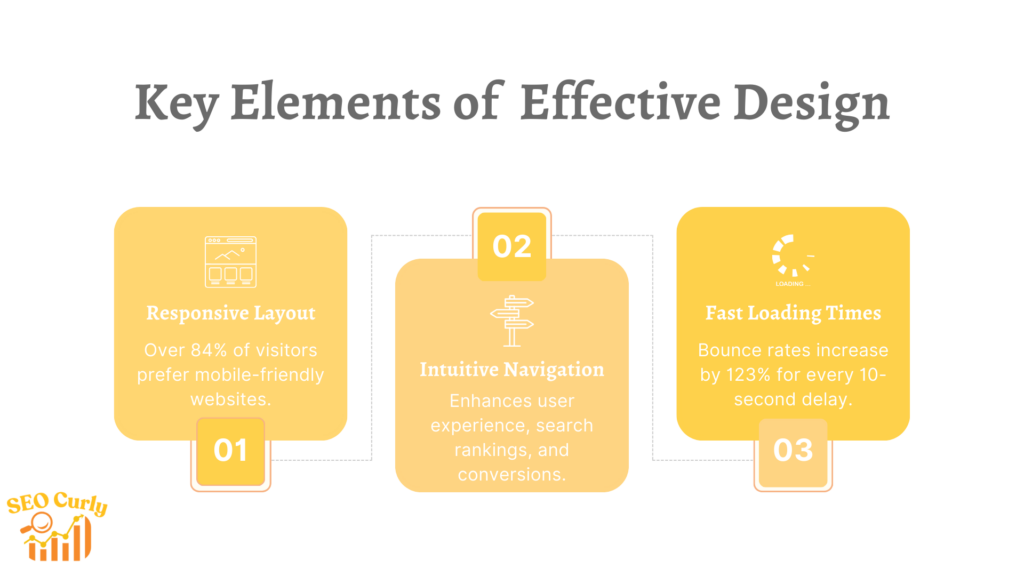
Write Content That Speaks to Your Audience
The content you post on your website and your blog is the first impression that the clients get from you. The content helps connect visitors with your brand and show them that you truly understand their needs. Without clear, engaging messaging, even the most beautifully designed website can fall flat.
Be Clear and Direct
“Clarity trumps persuasion,” says Donald Miller, author of Building a StoryBrand. Your content should immediately tell visitors what you do and how it benefits them.
Skip the jargon and focus on what matters to your audience. For instance, instead of saying, “We leverage cutting-edge technology to streamline operations,” try something like, “We make your processes faster and simpler.”
Use Headlines and Subheadings Wisely
Visitors often skim rather than read in detail—remember, they’ll likely read only 20% of the words on your page. Use headlines and subheadings to guide them through your message. Break up large chunks of text with bullet points or short, impactful sentences.
Speak Their Language
Think of your website as a conversation. You are making the first move towards the client. So, think about this: What words and tone would your audience respond to?
If you’re targeting professionals, keep it polished but approachable. If you’re connecting with a younger, casual audience, use a friendly and upbeat tone.If you’re targeting families, keep your voice family friendly and don’t propose to them something that would not be appropriate to families, like going to a disco or a nightclub. Try to resonate and put yourself in their position.
For instance, imagine wanting to have a trip to the German Christmas Markets. You walk into a tourism office, and they recommend you to visit a famous disco that’s next to the christmas markets… You will most probably not want to go to that tourist office anymore. Am I right?
The same goes for your website, if you have your perfect audience sorted, make sure to keep your voice in the same lane as your clientele.
End Every Page with Purpose
Every page of your website should lead visitors to an action—whether it’s signing up for a newsletter, checking out your services, or contacting you.
A call to action (CTA) doesn’t have to be pushy. Phrases like “Let’s get started,” or “Find the perfect solution for you” work because they feel like an invitation, not a command.
But keep in mind that not every end needs to have a CTA. You can put the CTA also in the beginning, or middle of your website or blog. Just make sure you put it in organically, so that it doesn’t look too pushy.
Make It Easy to Digest
Online readers want fast, easy access to information. Tools like Hemingway Editor can help you simplify your writing by identifying complex sentences. Remember, even a fifth-grader should be able to grasp your message without difficulty.
Make the Website Mobile-Friendly
As we previously mentioned, having a mobile friendly website is a MUST today. With over 60% of global web traffic coming from mobile devices, according to Statista, your website must cater to users on the go. If it doesn’t, you risk losing a huge portion of potential visitors.
Think about it—how often do you scroll through websites on your phone? Probably more than you realize.
Yet, many websites still deliver a clunky, frustrating experience for mobile users.
“Mobile optimization is about more than shrinking your desktop design to fit a smaller screen,” says Luke Wroblewski, author of Mobile First. “It’s about rethinking the user experience for a different context.”
Here are a few simple steps to make your website mobile-friendly without needing a developer:
1. Test Your Website’s Mobile Responsiveness
The first thing we need to do when talking about website speed improvement is to use free tools like Small SEO Tools’ Mobile Friendly Test to see how your website performs on smaller screens.
For instance, I put the Nike website (https://www.nike.com) in the mobile-friendly test and it didn’t perform really well as we can see in the following images. I put the website through 2 different mobile-friendly checkers and these are the results:

This test has been made on https://seranking.com/free-tools/mobile-friendly-test.html.

This test has been made on https://smallseotools.com/mobile-friendly-test/.
These tools will highlight the most important issue. However if you want a better representation of the issues you need to fix, go to https://smallseotools.com/mobile-friendly-test/ and click the blue button “Click for Test”.
This will bring you to a website https://developer.chrome.com/docs/lighthouse/overview/ where you have a step-by-step guide on how to install Google’s Lighthouse and thoroughly check how your website is performing on mobile devices.
However if you don’t want to go through all that, you can check how your website is performing also on SemRush and Ahrefs.
2. Optimize for Touch Navigation
Now we have a clearer look at how our website is performing on mobile devices and we can optimize it for touch navigation.
How can I do that?
Make sure buttons, links, and menus are large enough to tap easily with a finger. Keep spacing between interactive elements so users don’t accidentally click the wrong link.
3. Simplify the Design
A clean and uncluttered layout works best for mobile devices. But also tablets.
“Design for speed and simplicity,” recommends Brad Frost, a web designer and advocate for responsive design.
Minimize heavy elements like oversized images or intricate graphics that can slow down load times. You can do this by compressing the images. But we’ll get to that in the next section.
Focus on Website’s Speed
Mobile, but also desktop users won’t wait for a slow site to load. 40% of people that stumble on your website will abandon it if it takes longer than three seconds to fully load.
If you want to avoid that (which you most definitely want), you need to first compress all the images that you are putting on your website. You can compress the images by using tools like TinyJPG, and use caching plugins to improve performance.

Once the images are compressed, you can use caching plugins to save resources. But BE CAREFUL – Too many plugins can also slow down your website.
Tools like WP Rocket or W3 Total Cache make this process simple. By enabling caching, you can serve visitors faster and lighten the load on your web server.
Another thing you can do to minimize loading time is to minimize redirects. Every redirect adds extra time for your site to load.
For instance, if a mobile visitor tries to access a page and gets redirected multiple times before landing on the right version, that delay can cost you their attention. Review your website’s links and minimize unnecessary redirects.
However, sometimes, slow speeds aren’t entirely your fault. They’re your hosting provider’s fault. If your site consistently loads slowly despite your efforts, consider upgrading to a hosting provider that specializes in speed and reliability, especially for mobile traffic.
Easy-to-Use Features That Improve User Experience (UX)
When visitors land on your website, they expect a seamless experience. If your site is hard to navigate or cluttered with unnecessary features, you risk losing their attention—and fast.
In fact, according to research by Adobe, 38% of people will stop engaging with a website if the content or layout is unattractive.
Here’s how you can simplify and improve your website’s user experience without needing any technical skills:
1. Simplify Navigation
Visitors should be able to find what they need quickly. Keep your menu simple and logical, with clear labels for each section. For example, instead of “Our Offerings,” try something more specific like “Services” or “Products.” A study from HubSpot found that 76% of users want websites to make it easy to navigate.
2. Add a Search Bar
A search bar is a small addition that can make a big difference. It helps visitors find exactly what they’re looking for without having to dig through pages. Tools like AddSearch or plugins for WordPress make it easy to integrate this feature without coding.
3. Incorporate Interactive Elements
Small interactive elements, like FAQ sections or clickable buttons, can improve the user experience. For example, instead of linking to a contact page, embed a simple form on your homepage.
4. Optimize for Accessibility
Make sure that your website is accessible to everyone, including individuals with disabilities. Tools like UserWay can help you add an accessibility widget that adjusts text size, color contrast, and more.
5. Include a Chatbot or Live Chat
Adding a chatbot can answer common questions instantly and keep visitors engaged. Services like Tidio or LiveChat are beginner-friendly and integrate seamlessly with most websites.
An interesting thing is that a report by Drift revealed that 44% of online shoppers prefer chatbots over other customer service channels. This is probably due to the fact that normal customer service channels take a long time to reply to customers.
Want to Be Found Online? Here’s the SEO You Can Actually Do
Website SEO improvement is probably the most important part of improving your website.
Getting your website noticed doesn’t require a degree in digital marketing. In fact, basic SEO (Search Engine Optimization) is more approachable than it sounds. Think of SEO as a way to help people, and search engines, find what they’re looking for.
So if you’re selling coffee, you will most definitely want to be shown on google as a coffee shop, rather than a tea shop. Why am I saying this? Because most people don’t know the true power of SEO and Keyword Research.
According to HubSpot, 75% of users never scroll past the first page of search results. That means if your website isn’t optimized, it’s likely getting buried under countless other coffee shops that are trying to rank for the same keyword you’re trying to rank for. But don’t worry; you don’t need to understand complex algorithms to make improvements.
Start by thinking about the words your audience might use to find you online. These are called keywords, and they’re the foundation of SEO. Tools like Google Keyword Planner or AnswerThePublic can help you discover terms relevant to your business.

As we can see in this wheel from Answer the Public, there are many terms we can rank for/ focus on to bring our potential clientele to our website.
Once you’ve identified your ideal keywords, weave them naturally into your content. Add the keywords to your H1,H2,H3s, and meta descriptions. But remember: readability matters.
“Stuffing keywords into every sentence just to rank higher can hurt your credibility,” says Neil Patel, a leading voice in digital marketing.
Another simple but powerful SEO boost will give you meta descriptions. These short summaries show up in search results and give users a reason to click. Tools like Yoast SEO for WordPress can guide you through creating effective, optimized meta descriptions—even if you’ve never done it before.
Lastly, don’t underestimate the power of quality content. Search engines prioritize pages that answer user questions and offer valuable information. “Content is king,” as Bill Gates famously said, and that’s still true today.
Regularly updating your website with relevant blog posts, tutorials, or FAQs can make a big difference in how search engines rank your site.
Test, Adjust, and Improve
Improving your website is an ongoing process. Your website will need regular checkups to stay in peak condition. But the good news is that you don’t have to be too techy to do all the things we talked about in this article. Testing and tweaking don’t require technical expertise. It just takes a little curiosity and the right tools.
The first thing I recommend analysing is how visitors interact with your website. Tools like Google Analytics can help you track key metrics such as page views, bounce rates, and session duration.
According to HubSpot, “Websites that monitor and analyze visitor behavior are 30% more likely to achieve their goals.” This means simply paying attention to your data can set you up for success.
Next, identify areas where your site might be falling short. Are visitors leaving your homepage too quickly? Do they seem to abandon the checkout process? Use tools like Hotjar to visualize user behavior with heatmaps and session recordings. It’s like watching over a customer’s shoulder to see exactly where they’re clicking (or getting stuck).
After gathering insights, make small, manageable changes. Adjust your call-to-action button placement or tweak your headlines for clarity. According to Neil Patel, “Even minor changes, like altering a button’s color or text, can increase click-through rates by 20% or more.”
And possibly the “scariest part” you shouldn’t forget is to ask for feedback. Real people (your friends, family, or loyal customers) can provide valuable insights that data might miss. A simple question like, “What’s the first thing you notice about this page?” can reveal surprising answers.
What Can I Do to Simplify this Process?
If you want to simplify this process, we suggest starting with a good website improvement checklist. By making a checklist (or checking out our website improvement checklist) you will be able to have a nice look at everything that needs to be done. And if you get stuck, you can just come back to this guide and re-read the parts you haven’t fully understood or just forgot.
However, there is another way to not abide by those rules and simply get one of the monthly website maintenance plans. This can be a great way to simplify this process as you can just focus on your clients and we will take care of the rest.
There are so many affordable website maintenance packages out there that can save you time, effort, and the hassle of managing technical details. These plans typically include services like regular updates, security monitoring, performance optimization, and even content adjustments.
If you’re interested in getting the monthly website maintenance packages, make sure to get in contact with us about our website management packages.

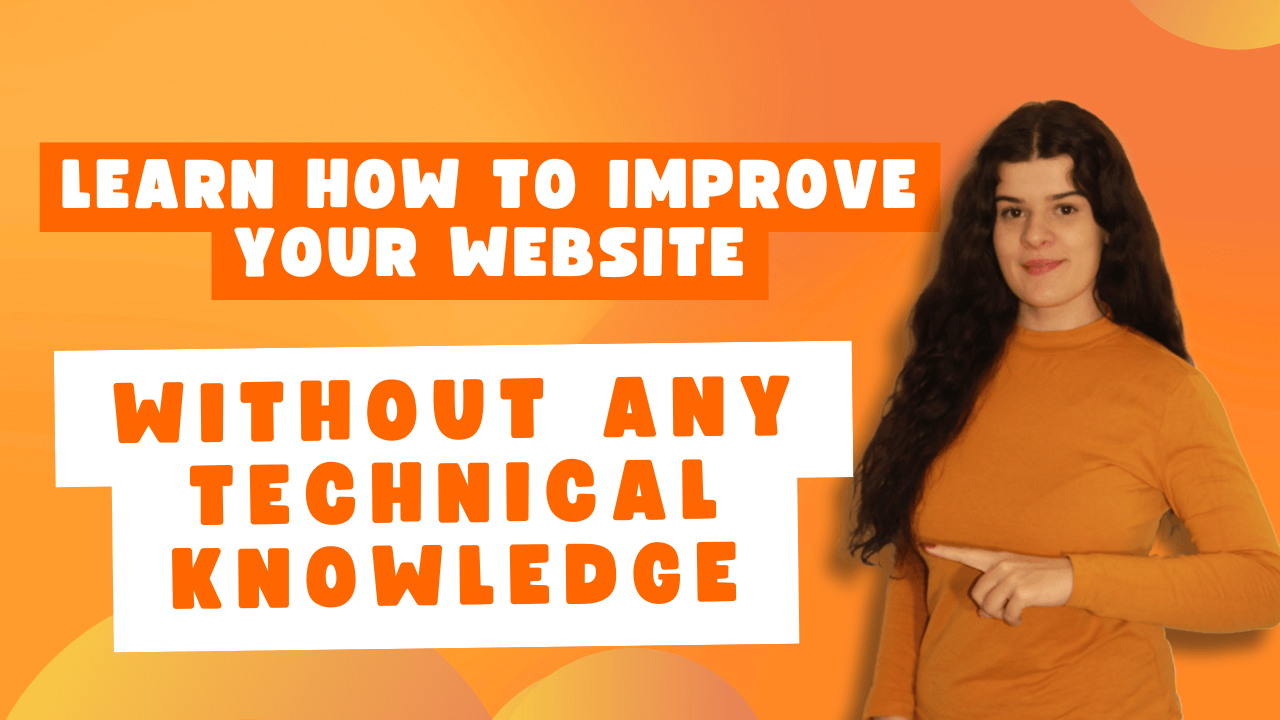
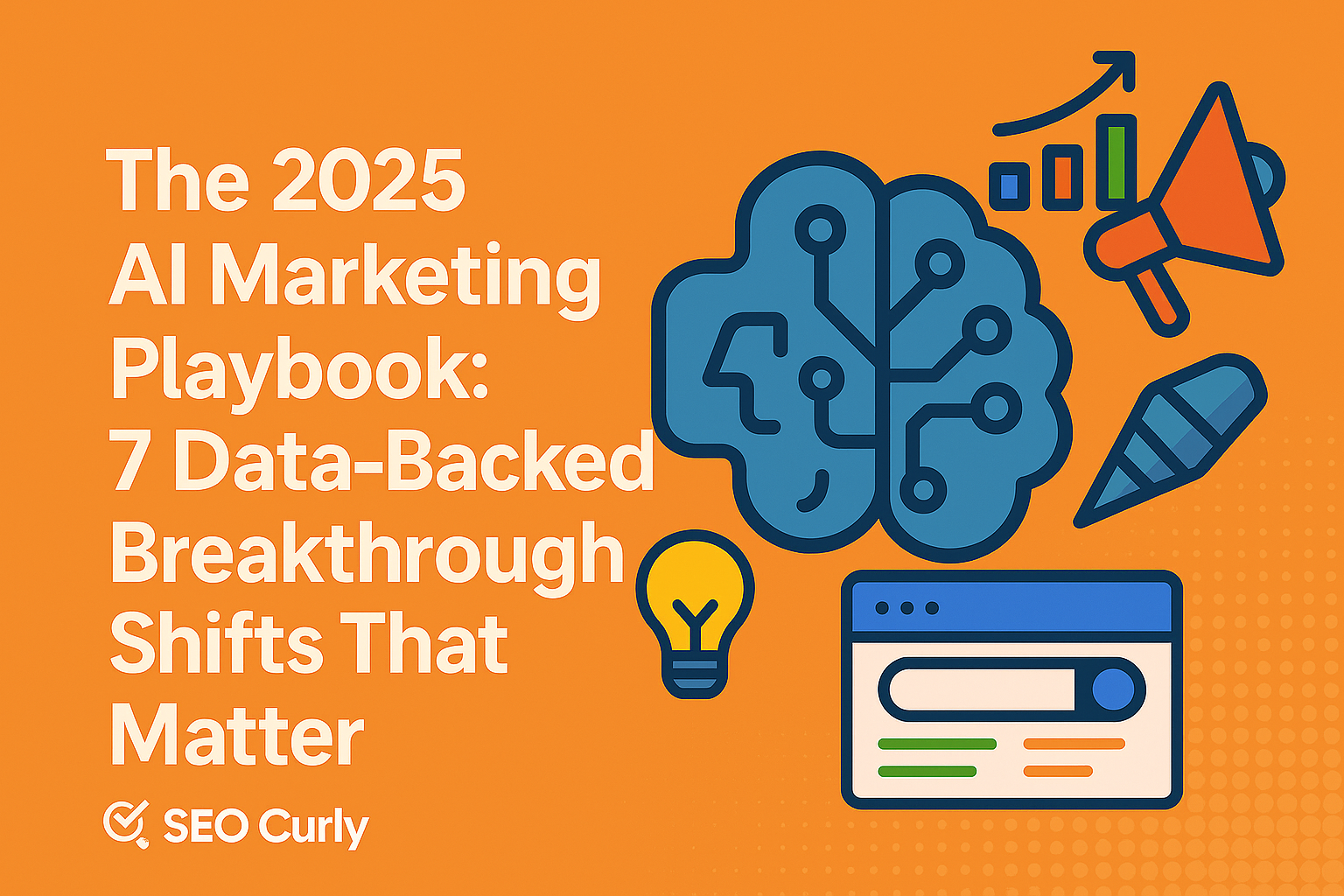

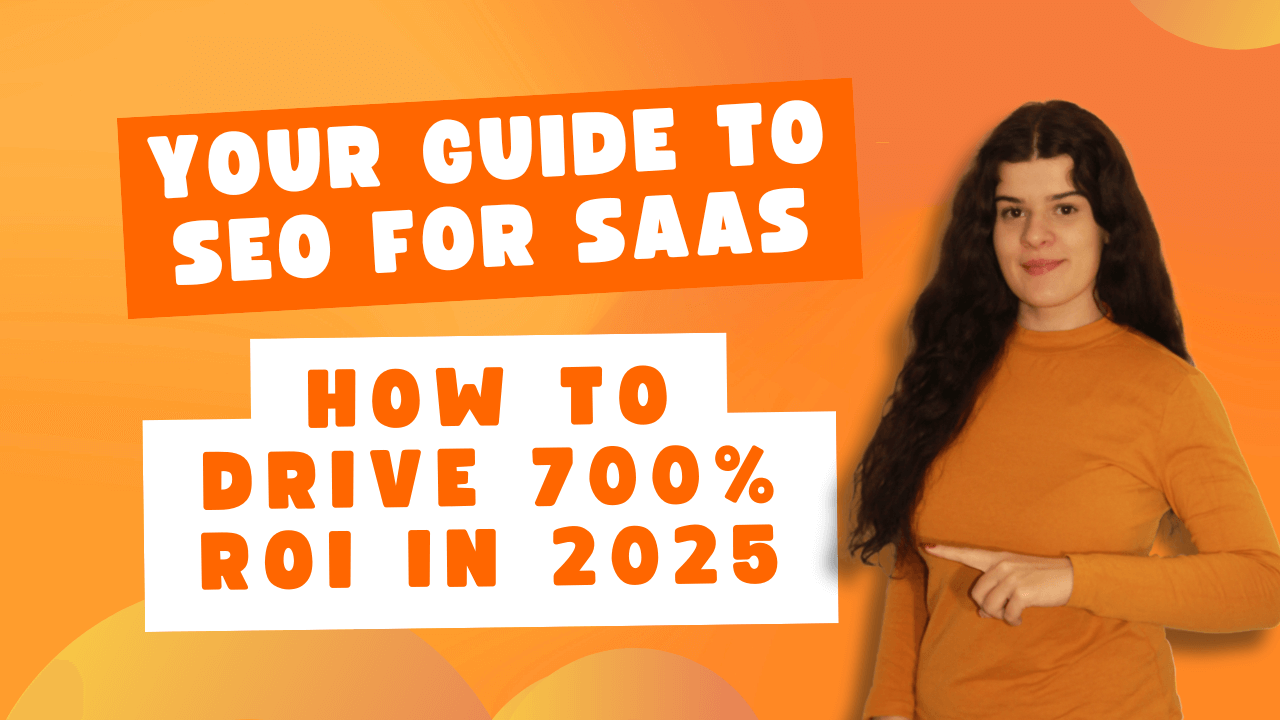

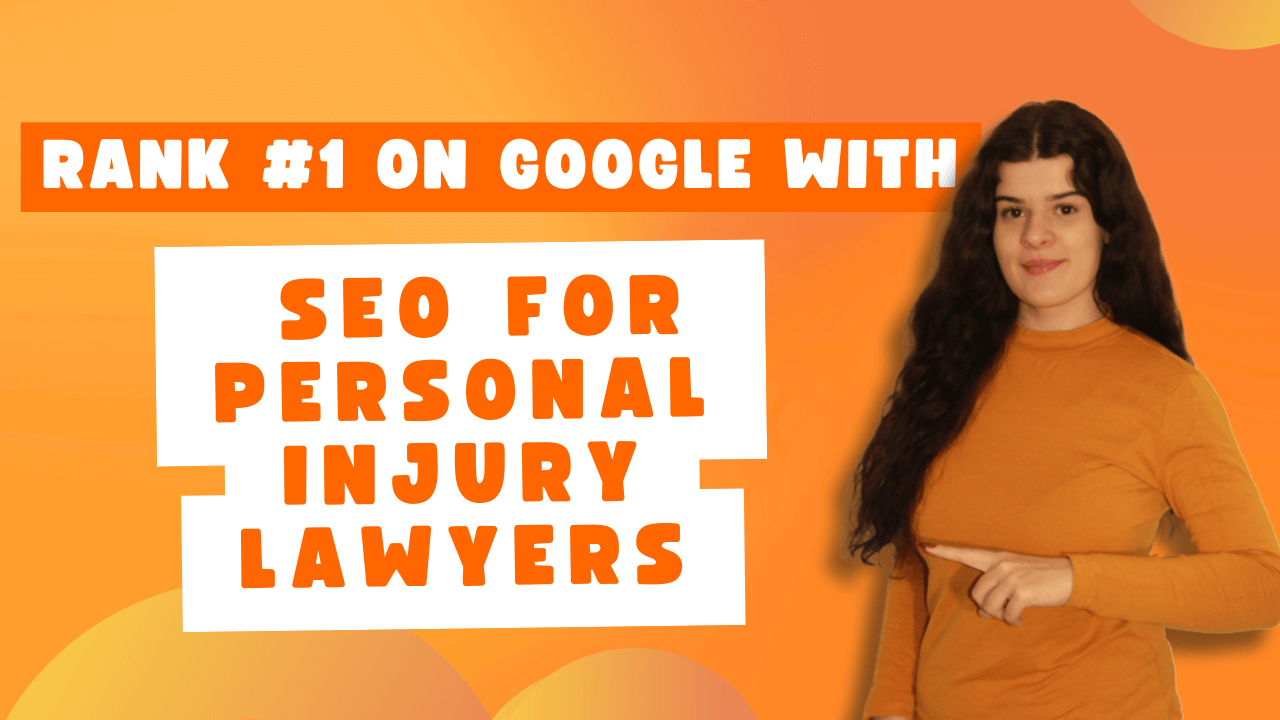

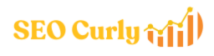
1,193 Responses
АНПО – это центр учебный, который обучение рабочим специальностям проводит. Предлагаем лучшие цены и широкий выбор программ. Точно знаем, какие на завтрашний день востребованы будут профессии. С удовольствием на необходимые для вас вопросы ответим. Ищетеподготовка кадров учебный центр? A-npo.ru – здесь можете оставить заявку, и мы свяжемся с вами. Обучение преподаватели с приличным стажем в своей области проводят. Их главная миссия – открывать перед вами двери в мир потенциалов. Вы можете реализовать собственные возможности и отыскать свое призвание. Уверенны, вместе мы высоких успехов достигнем!
кракен обмен
sms bomber
Very shortly this web site will be famous among all blogging and site-building viewers, due to it’s good articles
Онлайн-консультации с психологом — это новаторство. Детский психолог онлайн поможет с детской агрессией.
психолог онлайн консультация телеграмм
When someone writes an post he/she keeps the idea of a user in his/her brain that how a user can be
aware of it. So that’s why this post is great.
Thanks!
It’s awesome to pay a visit this web page and reading the views of all friends concerning this paragraph, while I am also zealous of getting experience.
Желаете смотреть лучшие аниме, телешоу, мультсериалы и сериалы бесплатно онлайн? EpicSerials предоставляет такую возможность. Портал предлагает вам такие жанры, как: триллер, драма, боевик, вестерн, фантастика, фэнтези, приключения, комедия и другое. Позвольте себе от повседневных забот отвлечься и расслабиться. https://epicserialls.online – сайт с удобным интерфейсом, который позволяет быстро найти необходимый сериал. Большой выбор контента мы гарантируем. Заботимся о вашем комфортном просмотре. Всегда вам рады!
Link exchange is nothing else however it is simply placing the other person’s web site link
on your page at proper place and other person will also do similar in favor of you.
Have you ever considered about adding a little bit more than just your articles?
I mean, what you say is important and all. Nevertheless think about
if you added some great images or videos to give
your posts more, “pop”! Your content is excellent but with images and video clips, this site could undeniably be one of the most beneficial in its niche.
Great blog!
kraken зеркало
sms bomber usa
Bonjour, passionnes de jeux en ligne !
Je viens de trouver une publication avec des details tout frais sur le jeu Plinko sur le marche francais.
Si tu t’interesses a Plinko, cette lecture est incontournable.
Lis tout cela via le lien suivant :
https://www.kidzlagoon.com/plinko-le-jeu-de-hasard-captivant-3/
Bonne lecture !
Мега ссылка
Hello! Do you know if they make any plugins to help with SEO?
I’m trying to get my blog to rank for some targeted keywords but I’m not seeing very good success.
If you know of any please share. Kudos!
Looking for the official Betandreas casino platform in Bangladesh? Visit https://betandreasx.com/ and you will find all the details and detailed information from this casino. Find out all the benefits on the site – from a huge selection of games, convenient registration, deposit and withdrawal of money, as well as all about the platform bonuses.
Мега даркнет
I blog often and I seriously appreciate your content. This
article has truly peaked my interest. I will bookmark your blog and keep checking for new information about once a
week. I opted in for your RSS feed too.
I have read so many posts concerning the blogger lovers but this post
is in fact a nice article, keep it up.
I was able to find good advice from your articles.
Hi there, I desire to subscribe for this blog
to obtain most up-to-date updates, thus where can i
do it please help out.
Mega даркнет
Pretty component to content. I just stumbled upon your
weblog and in accession capital to say that I acquire in fact enjoyed account your weblog posts.
Any way I will be subscribing to your feeds and even I achievement you get admission to persistently
fast.
Hi! Do you use Twitter? I’d like to follow you if that would be ok.
I’m absolutely enjoying your blog and look forward to new updates.
Hey there fantastic website! Does running a blog similar
to this require a lot of work? I have absolutely no
understanding of computer programming however I
had been hoping to start my own blog soon. Anyhow, should you have any suggestions or tips for new blog owners please share.
I understand this is off topic nevertheless I
simply had to ask. Many thanks!
Mega onion
Today, I went to the beach with my children. I found a
sea shell and gave it to my 4 year old daughter and said “You can hear the ocean if you put this to your ear.” She placed
the shell to her ear and screamed. There was a hermit crab inside and it pinched
her ear. She never wants to go back! LoL I know this is completely off topic but I had
to tell someone!
Generally I do not read article on blogs, but I would
like to say that this write-up very pressured me to check out and do it!
Your writing taste has been surprised me. Thank you, very nice article.
Мега даркнет
Мега ссылка
кракен официальный сайт
Психолог онлайн поддержит в любой момент. Детский психолог онлайн поможет с детскими страхами.
калуга прием психологов
[C:\Users\Administrator\Desktop\scdler-guestbook-comments.txt,1,1
кракен онион
Thanks for any other informative site. The place else
could I get that type of info written in such an ideal means?
I’ve a undertaking that I am just now running on, and I’ve
been on the look out for such info.
Психолог онлайн поможет справиться с паникой. Детский психолог онлайн разберется с детскими фобиями.
помощь психолога онлайн консультация
kraken официальный
Онлайн-консультация с психологом — шаг к счастью. Детский психолог онлайн поможет в детских страхах.
женский психолог онлайн
kraken вход
Ищете проектирование, поставку, монтаж и настройку цифровых решений для своего бизнеса? Посетите сайт Глобэкс Групп – это системный интегратор и официальный дистрибьютор мировых брендов. Мы предлагаем комплексный подход для решения корпоративных задач для клиентов в IT инфраструктуре по низким ценам. Подробнее на сайте https://global7.ru/
kraken onion
kraken onion ссылка
kraken onion зеркала
kraken рабочая ссылка onion
сайт kraken onion
kraken darknet
kraken darknet market
kraken darknet ссылка
сайт kraken darknet
kraken актуальные ссылки
кракен ссылка kraken
kraken официальные ссылки
kraken ссылка тор
kraken ссылка зеркало
kraken ссылка на сайт
kraken онион
kraken онион тор
кракен онион
кракен онион тор
кракен онион зеркало
кракен даркнет маркет
кракен darknet
кракен onion
кракен ссылка onion
кракен onion сайт
kra ссылка
kraken сайт
kraken актуальные ссылки
kraken зеркало
kraken ссылка зеркало
kraken зеркало рабочее
актуальные зеркала kraken
kraken сайт зеркала
kraken маркетплейс зеркало
кракен ссылка
кракен даркнет сайт kraken darknet
кракен сайт
Онлайн-консультации с психологом — это новый уровень. Детский психолог онлайн научит ребенка самоконтролю.
детский психолог онлайн
magnificent issues altogether, you simply received a logo new
reader. What may you recommend about your submit that you
simply made some days ago? Any positive?
kraken onion
kraken onion ссылка
kraken onion зеркала
kraken рабочая ссылка onion
сайт kraken onion
kraken darknet
kraken darknet market
kraken darknet ссылка
сайт kraken darknet
kraken актуальные ссылки
кракен ссылка kraken
kraken официальные ссылки
kraken ссылка тор
kraken ссылка зеркало
kraken ссылка на сайт
kraken онион
kraken онион тор
кракен онион
кракен онион тор
кракен онион зеркало
кракен даркнет маркет
кракен darknet
кракен onion
кракен ссылка onion
кракен onion сайт
kra ссылка
kraken сайт
kraken актуальные ссылки
kraken зеркало
kraken ссылка зеркало
kraken зеркало рабочее
актуальные зеркала kraken
kraken сайт зеркала
kraken маркетплейс зеркало
кракен ссылка
кракен даркнет кракен онион тор
I could not refrain from commenting. Very well written!
кракен сайт
Stream live Football events online. Stay updated with upcoming matches, highlights, and
schedules. Join the excitement with E2BET today!
Hey there! This post could not be written any better!
Reading this post reminds me of my good old room mate!
He always kept talking about this. I will forward this article to him.
Fairly certain he will have a good read.
Thanks for sharing!
Онлайн-консультация с психологом — это спасение. Детский психолог онлайн поддержит в детских конфликтах.
пообщаться с психологом онлайн