When you meet someone for the first time, you want to leave a good impression, don’t you? That’s why on our first dates, meetings and other occasions we try to look our best and talk with confidence. We have our shirts ironed, smell nice and most importantly do not have anything stuck in our teeth.
The same logic applies to your website. It’s often the first interaction someone has with your business, and you only get one shot at making it memorable.
An astonishing 75% of people judge a business’s credibility based on its website design, according to Stanford Web Credibility Research. And the best/or worst thing (depending on your website performance) is that visitors form an opinion about your site in just 50 milliseconds.
Meaning that, if your website looks outdated, cluttered, or lacks clear direction, you’re essentially turning people away before they even get to know you.
This is where we come to our main argument today – How to improve my website and do an A+ job at it? Well, we need to think out of the box. Is our website inviting enough for visitors to search around, or are they walking past our homepage without a second thought?
Table of Contents
Website Performance Improvement Techniques
When we talk about the improvement of website visibility, we mostly focus on user satisfaction and search engine ranking.
As Richard Branson, founder of Virgin Group, said, “User-centric performance optimization is the future.”
And we focus on these parts for a good reason. Google loves to see our website properly set us for search engines, but most of all, its number 1 priority is good user experience.
For both of these parties to be satisfied, we need to do the following on our website:
1. Optimize Images
Large image files can slow down your site. Compress images using tools like TinyPNG or Image Resizer to reduce file sizes without compromising quality. This simple step can significantly improve loading times.
2. Minify and Concatenate CSS and JavaScript Files
Minifying involves removing unnecessary characters from code, while concatenation merges multiple files into one. These practices reduce the number of HTTP requests, speeding up your site.
3. Enable Browser Caching
Browser caching stores static files on users’ devices, allowing faster access on subsequent visits. Configuring caching settings can lead to quicker load times for returning visitors.
4. Implement Content Delivery Networks (CDNs)
CDNs distribute your site’s content across multiple servers worldwide, making sure that users receive data from the nearest server. This reduces latency and improves load times globally.
5. Prioritize Mobile Optimization
With increasing mobile internet usage, making sure that your site is mobile-friendly is realllllyyy important. Responsive design and mobile optimization enhance user experience and are favored by search engines.
In order to help you improve your website, we will broaden these website improvement ideas and give you some more website improvement suggestions at the end of this article.
How to Improve My Website with These Tips & More?
Improving something is always hard because more often than not we get stuck on what to improve first, and how to even do it (especially if we are not really technical). But no worries, I’ll try to explain all the benefits of website optimization and how to achieve a godly optimized website here as simple as it gets, so let’s begin.
Start with a Clean Website Design and Layout
When we want to define website optimization, we will always start with a clean design and layout. A website’s design and layout are the first thing the customer sees and bases its decision on. It is also the main thing that is influencing conversion rates. Research indicates that design-related factors contribute to 94% of initial impressions formed by visitors to a website.
The Impact of Clean Design
A cluttered or confusing website can drive visitors away. In fact, 88.5% of people believe slow loading times are a valid reason to leave a website.
Conversely, a clean, intuitive design can enhance user engagement and boost conversion rates. For instance, responsive web design can increase user engagement by 20%.
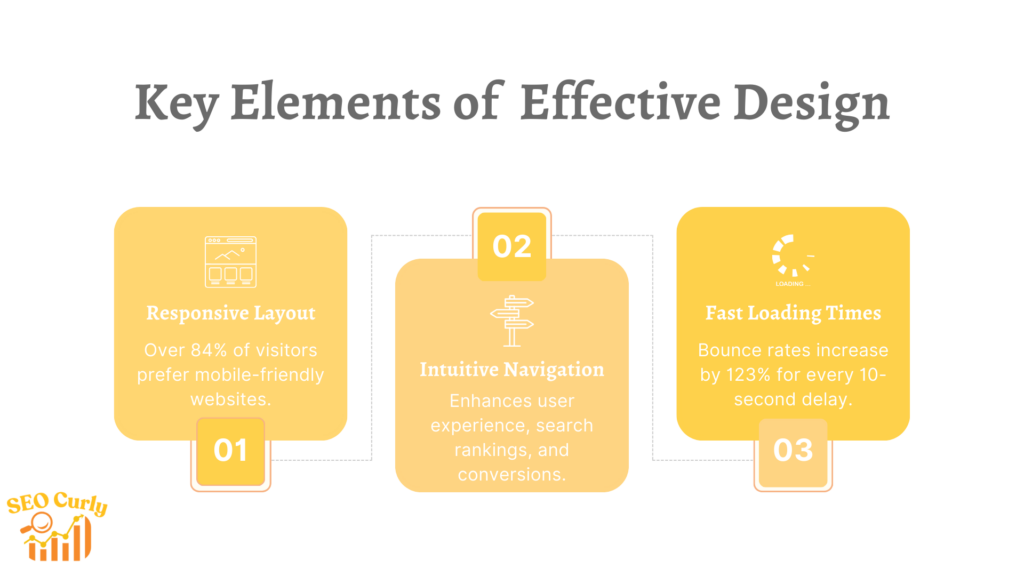
Write Content That Speaks to Your Audience
The content you post on your website and your blog is the first impression that the clients get from you. The content helps connect visitors with your brand and show them that you truly understand their needs. Without clear, engaging messaging, even the most beautifully designed website can fall flat.
Be Clear and Direct
“Clarity trumps persuasion,” says Donald Miller, author of Building a StoryBrand. Your content should immediately tell visitors what you do and how it benefits them.
Skip the jargon and focus on what matters to your audience. For instance, instead of saying, “We leverage cutting-edge technology to streamline operations,” try something like, “We make your processes faster and simpler.”
Use Headlines and Subheadings Wisely
Visitors often skim rather than read in detail—remember, they’ll likely read only 20% of the words on your page. Use headlines and subheadings to guide them through your message. Break up large chunks of text with bullet points or short, impactful sentences.
Speak Their Language
Think of your website as a conversation. You are making the first move towards the client. So, think about this: What words and tone would your audience respond to?
If you’re targeting professionals, keep it polished but approachable. If you’re connecting with a younger, casual audience, use a friendly and upbeat tone.If you’re targeting families, keep your voice family friendly and don’t propose to them something that would not be appropriate to families, like going to a disco or a nightclub. Try to resonate and put yourself in their position.
For instance, imagine wanting to have a trip to the German Christmas Markets. You walk into a tourism office, and they recommend you to visit a famous disco that’s next to the christmas markets… You will most probably not want to go to that tourist office anymore. Am I right?
The same goes for your website, if you have your perfect audience sorted, make sure to keep your voice in the same lane as your clientele.
End Every Page with Purpose
Every page of your website should lead visitors to an action—whether it’s signing up for a newsletter, checking out your services, or contacting you.
A call to action (CTA) doesn’t have to be pushy. Phrases like “Let’s get started,” or “Find the perfect solution for you” work because they feel like an invitation, not a command.
But keep in mind that not every end needs to have a CTA. You can put the CTA also in the beginning, or middle of your website or blog. Just make sure you put it in organically, so that it doesn’t look too pushy.
Make It Easy to Digest
Online readers want fast, easy access to information. Tools like Hemingway Editor can help you simplify your writing by identifying complex sentences. Remember, even a fifth-grader should be able to grasp your message without difficulty.
Make the Website Mobile-Friendly
As we previously mentioned, having a mobile friendly website is a MUST today. With over 60% of global web traffic coming from mobile devices, according to Statista, your website must cater to users on the go. If it doesn’t, you risk losing a huge portion of potential visitors.
Think about it—how often do you scroll through websites on your phone? Probably more than you realize.
Yet, many websites still deliver a clunky, frustrating experience for mobile users.
“Mobile optimization is about more than shrinking your desktop design to fit a smaller screen,” says Luke Wroblewski, author of Mobile First. “It’s about rethinking the user experience for a different context.”
Here are a few simple steps to make your website mobile-friendly without needing a developer:
1. Test Your Website’s Mobile Responsiveness
The first thing we need to do when talking about website speed improvement is to use free tools like Small SEO Tools’ Mobile Friendly Test to see how your website performs on smaller screens.
For instance, I put the Nike website (https://www.nike.com) in the mobile-friendly test and it didn’t perform really well as we can see in the following images. I put the website through 2 different mobile-friendly checkers and these are the results:

This test has been made on https://seranking.com/free-tools/mobile-friendly-test.html.

This test has been made on https://smallseotools.com/mobile-friendly-test/.
These tools will highlight the most important issue. However if you want a better representation of the issues you need to fix, go to https://smallseotools.com/mobile-friendly-test/ and click the blue button “Click for Test”.
This will bring you to a website https://developer.chrome.com/docs/lighthouse/overview/ where you have a step-by-step guide on how to install Google’s Lighthouse and thoroughly check how your website is performing on mobile devices.
However if you don’t want to go through all that, you can check how your website is performing also on SemRush and Ahrefs.
2. Optimize for Touch Navigation
Now we have a clearer look at how our website is performing on mobile devices and we can optimize it for touch navigation.
How can I do that?
Make sure buttons, links, and menus are large enough to tap easily with a finger. Keep spacing between interactive elements so users don’t accidentally click the wrong link.
3. Simplify the Design
A clean and uncluttered layout works best for mobile devices. But also tablets.
“Design for speed and simplicity,” recommends Brad Frost, a web designer and advocate for responsive design.
Minimize heavy elements like oversized images or intricate graphics that can slow down load times. You can do this by compressing the images. But we’ll get to that in the next section.
Focus on Website’s Speed
Mobile, but also desktop users won’t wait for a slow site to load. 40% of people that stumble on your website will abandon it if it takes longer than three seconds to fully load.
If you want to avoid that (which you most definitely want), you need to first compress all the images that you are putting on your website. You can compress the images by using tools like TinyJPG, and use caching plugins to improve performance.

Once the images are compressed, you can use caching plugins to save resources. But BE CAREFUL – Too many plugins can also slow down your website.
Tools like WP Rocket or W3 Total Cache make this process simple. By enabling caching, you can serve visitors faster and lighten the load on your web server.
Another thing you can do to minimize loading time is to minimize redirects. Every redirect adds extra time for your site to load.
For instance, if a mobile visitor tries to access a page and gets redirected multiple times before landing on the right version, that delay can cost you their attention. Review your website’s links and minimize unnecessary redirects.
However, sometimes, slow speeds aren’t entirely your fault. They’re your hosting provider’s fault. If your site consistently loads slowly despite your efforts, consider upgrading to a hosting provider that specializes in speed and reliability, especially for mobile traffic.
Easy-to-Use Features That Improve User Experience (UX)
When visitors land on your website, they expect a seamless experience. If your site is hard to navigate or cluttered with unnecessary features, you risk losing their attention—and fast.
In fact, according to research by Adobe, 38% of people will stop engaging with a website if the content or layout is unattractive.
Here’s how you can simplify and improve your website’s user experience without needing any technical skills:
1. Simplify Navigation
Visitors should be able to find what they need quickly. Keep your menu simple and logical, with clear labels for each section. For example, instead of “Our Offerings,” try something more specific like “Services” or “Products.” A study from HubSpot found that 76% of users want websites to make it easy to navigate.
2. Add a Search Bar
A search bar is a small addition that can make a big difference. It helps visitors find exactly what they’re looking for without having to dig through pages. Tools like AddSearch or plugins for WordPress make it easy to integrate this feature without coding.
3. Incorporate Interactive Elements
Small interactive elements, like FAQ sections or clickable buttons, can improve the user experience. For example, instead of linking to a contact page, embed a simple form on your homepage.
4. Optimize for Accessibility
Make sure that your website is accessible to everyone, including individuals with disabilities. Tools like UserWay can help you add an accessibility widget that adjusts text size, color contrast, and more.
5. Include a Chatbot or Live Chat
Adding a chatbot can answer common questions instantly and keep visitors engaged. Services like Tidio or LiveChat are beginner-friendly and integrate seamlessly with most websites.
An interesting thing is that a report by Drift revealed that 44% of online shoppers prefer chatbots over other customer service channels. This is probably due to the fact that normal customer service channels take a long time to reply to customers.
Want to Be Found Online? Here’s the SEO You Can Actually Do
Website SEO improvement is probably the most important part of improving your website.
Getting your website noticed doesn’t require a degree in digital marketing. In fact, basic SEO (Search Engine Optimization) is more approachable than it sounds. Think of SEO as a way to help people, and search engines, find what they’re looking for.
So if you’re selling coffee, you will most definitely want to be shown on google as a coffee shop, rather than a tea shop. Why am I saying this? Because most people don’t know the true power of SEO and Keyword Research.
According to HubSpot, 75% of users never scroll past the first page of search results. That means if your website isn’t optimized, it’s likely getting buried under countless other coffee shops that are trying to rank for the same keyword you’re trying to rank for. But don’t worry; you don’t need to understand complex algorithms to make improvements.
Start by thinking about the words your audience might use to find you online. These are called keywords, and they’re the foundation of SEO. Tools like Google Keyword Planner or AnswerThePublic can help you discover terms relevant to your business.

As we can see in this wheel from Answer the Public, there are many terms we can rank for/ focus on to bring our potential clientele to our website.
Once you’ve identified your ideal keywords, weave them naturally into your content. Add the keywords to your H1,H2,H3s, and meta descriptions. But remember: readability matters.
“Stuffing keywords into every sentence just to rank higher can hurt your credibility,” says Neil Patel, a leading voice in digital marketing.
Another simple but powerful SEO boost will give you meta descriptions. These short summaries show up in search results and give users a reason to click. Tools like Yoast SEO for WordPress can guide you through creating effective, optimized meta descriptions—even if you’ve never done it before.
Lastly, don’t underestimate the power of quality content. Search engines prioritize pages that answer user questions and offer valuable information. “Content is king,” as Bill Gates famously said, and that’s still true today.
Regularly updating your website with relevant blog posts, tutorials, or FAQs can make a big difference in how search engines rank your site.
Test, Adjust, and Improve
Improving your website is an ongoing process. Your website will need regular checkups to stay in peak condition. But the good news is that you don’t have to be too techy to do all the things we talked about in this article. Testing and tweaking don’t require technical expertise. It just takes a little curiosity and the right tools.
The first thing I recommend analysing is how visitors interact with your website. Tools like Google Analytics can help you track key metrics such as page views, bounce rates, and session duration.
According to HubSpot, “Websites that monitor and analyze visitor behavior are 30% more likely to achieve their goals.” This means simply paying attention to your data can set you up for success.
Next, identify areas where your site might be falling short. Are visitors leaving your homepage too quickly? Do they seem to abandon the checkout process? Use tools like Hotjar to visualize user behavior with heatmaps and session recordings. It’s like watching over a customer’s shoulder to see exactly where they’re clicking (or getting stuck).
After gathering insights, make small, manageable changes. Adjust your call-to-action button placement or tweak your headlines for clarity. According to Neil Patel, “Even minor changes, like altering a button’s color or text, can increase click-through rates by 20% or more.”
And possibly the “scariest part” you shouldn’t forget is to ask for feedback. Real people (your friends, family, or loyal customers) can provide valuable insights that data might miss. A simple question like, “What’s the first thing you notice about this page?” can reveal surprising answers.
What Can I Do to Simplify this Process?
If you want to simplify this process, we suggest starting with a good website improvement checklist. By making a checklist (or checking out our website improvement checklist) you will be able to have a nice look at everything that needs to be done. And if you get stuck, you can just come back to this guide and re-read the parts you haven’t fully understood or just forgot.
However, there is another way to not abide by those rules and simply get one of the monthly website maintenance plans. This can be a great way to simplify this process as you can just focus on your clients and we will take care of the rest.
There are so many affordable website maintenance packages out there that can save you time, effort, and the hassle of managing technical details. These plans typically include services like regular updates, security monitoring, performance optimization, and even content adjustments.
If you’re interested in getting the monthly website maintenance packages, make sure to get in contact with us about our website management packages.

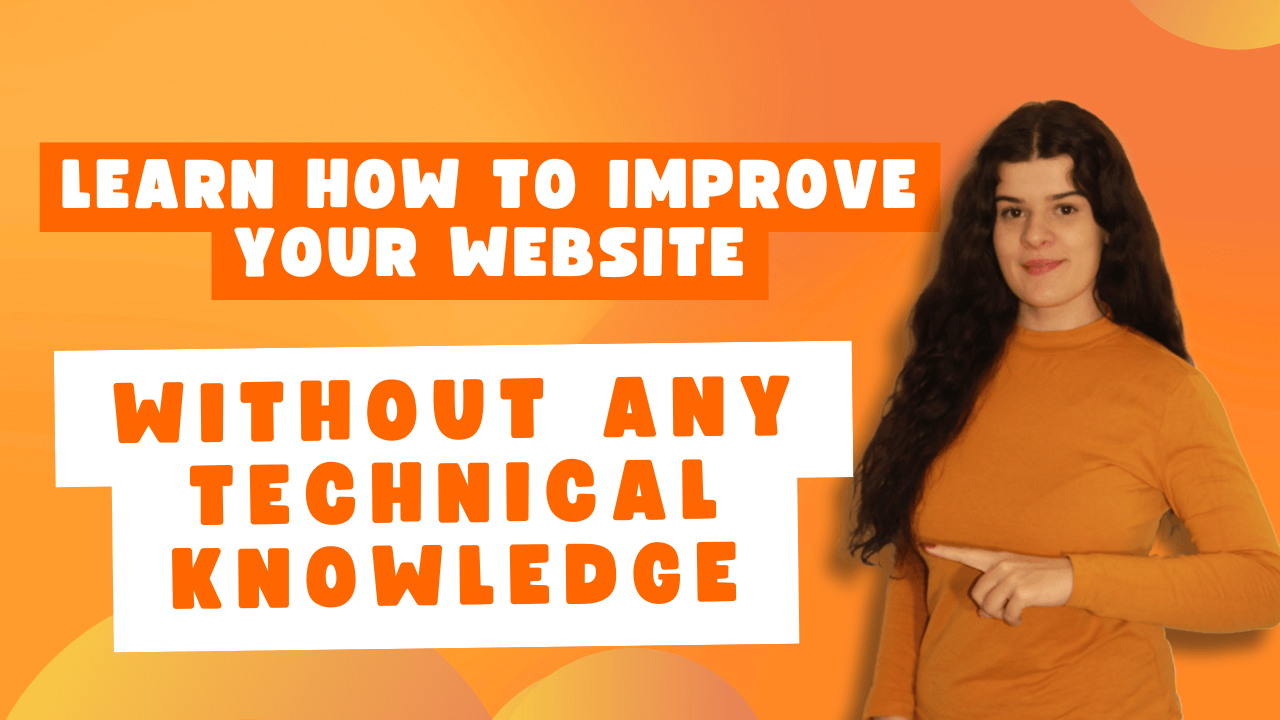
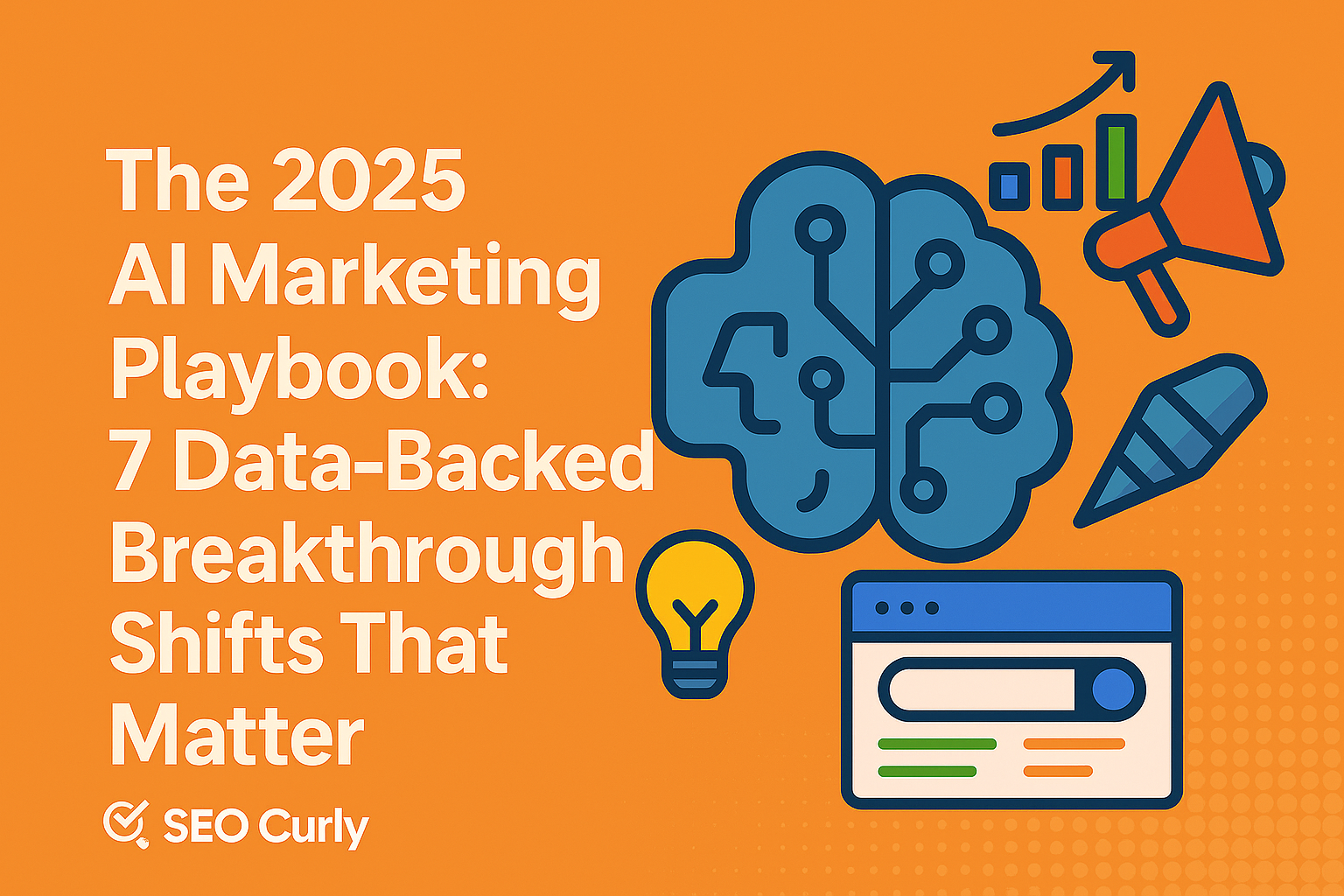

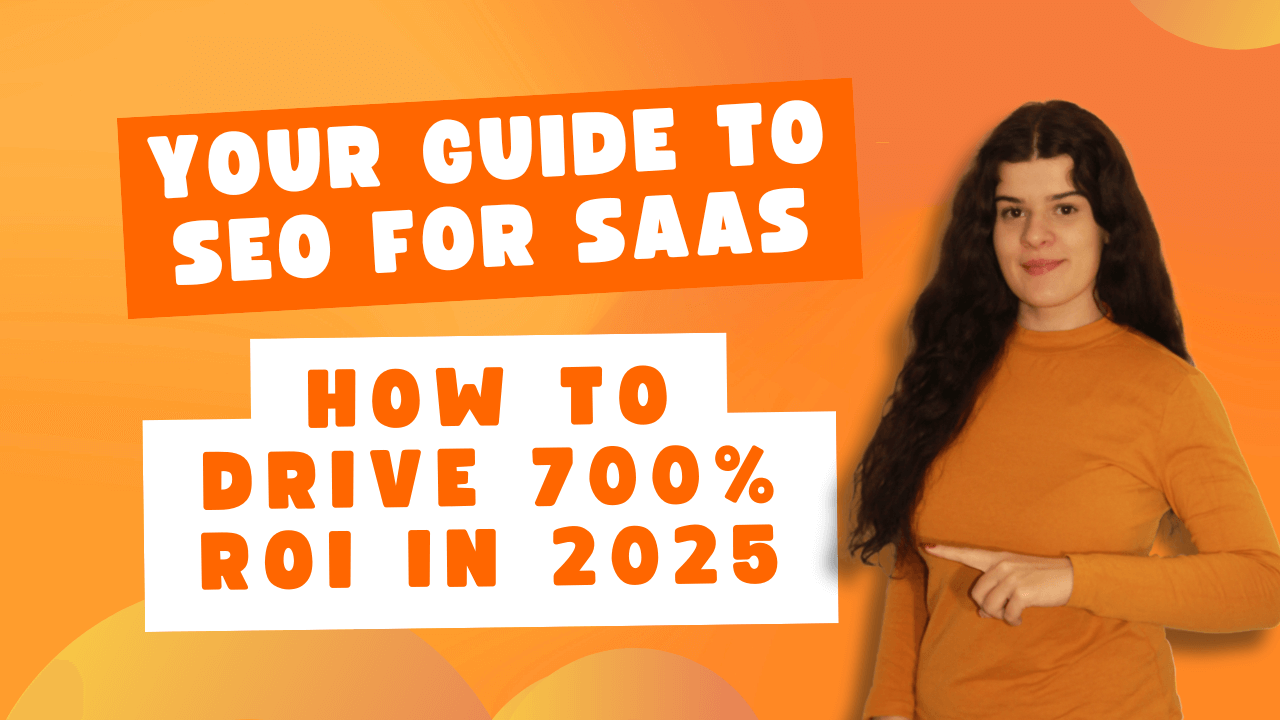

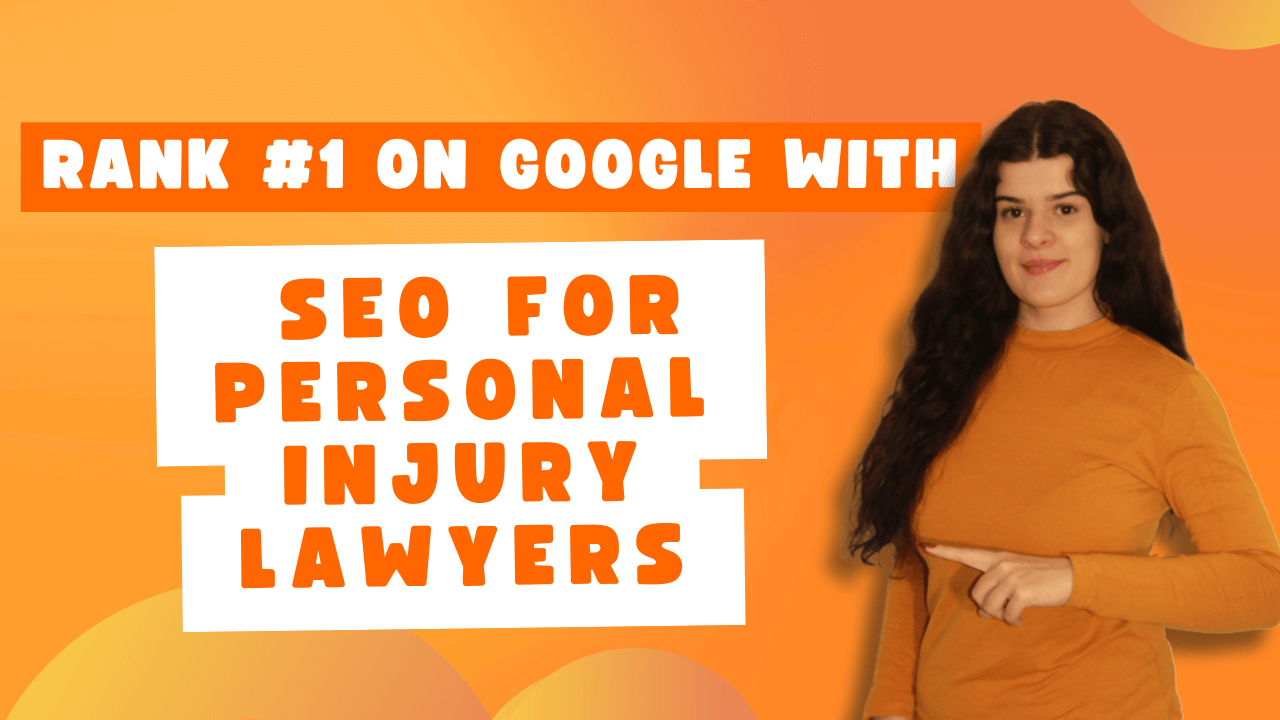

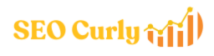
1,192 Responses
blacksprut
блэкспрут
black sprut
блэк спрут
blacksprut вход
блэкспрут ссылка
blacksprut ссылка
blacksprut onion
блэкспрут сайт
блэкспрут вход
блэкспрут онион
блэкспрут дакрнет
blacksprut darknet
blacksprut сайт
блэкспрут зеркало
blacksprut зеркало
black sprout
blacksprut com зеркало
блэкспрут не работает
blacksprut зеркала
как зайти на blacksprut blacksprut onion
Good response in return of this issue with solid arguments and explaining all on the topic of that.
Fantastic beat ! I would like to apprentice while
you amend your site, how could i subscribe for a blog
web site? The account aided me a acceptable deal. I were a little bit acquainted of this your
broadcast provided brilliant transparent idea
Бесплатные ставки в слотах
https://remontkomand.kz/ Доступный ремонт соблюдение сроков новостройки без предоплаты, быстро и надежно, вторичные квартиры.
Trade Smarter with theoption Binary Option Platform
Theoption offers a clean and easy-to-use interface for binary
options trading, ideal for beginners and experienced users alike.
Its quick execution and short-term trades provide opportunities
for fast returns. With mobile compatibility, users can trade on
the go with confidence. The platform’s high payout rates and
low entry barriers make it attractive to many traders. For
helpful insights and updated resources, be sure to visit
chokuyomi.jp. https://chokuyomi.jp/
Why viewers still make use of to read news papers when in this technological world the whole
thing is available on web?
Интернет-магазин РСТ-Моторс станет для вас удобным и полезным инструментом. Мы предоставляем грузовые запчасти высшего качества хино, фусо, исузу. Постоянно совершенствуемся и развиваемся. Настроены на долгосрочное сотрудничество. Открыты к диалогу. https://rst-motors.ru – сайт, где можете детальнее ознакомиться с условиями оплаты и доставки. Гарантируем акции и доступные расценки. Стараемся процесс приобретения максимально понятным сделать. Работая с нами, вы всегда можете рассчитывать на грамотное и вежливое обслуживание.
blacksprut
блэкспрут
black sprut
блэк спрут
blacksprut вход
блэкспрут ссылка
blacksprut ссылка
blacksprut onion
блэкспрут сайт
блэкспрут вход
блэкспрут онион
блэкспрут дакрнет
blacksprut darknet
blacksprut сайт
блэкспрут зеркало
blacksprut зеркало
black sprout
blacksprut com зеркало
блэкспрут не работает
blacksprut зеркала
как зайти на blacksprut
блэкспрут зеркало
На сайте https://satu.msk.ru/ изучите весь каталог товаров, в котором представлены напольные покрытия. Они предназначены для бассейнов, магазинов, аквапарков, а также жилых зданий. Прямо сейчас вы сможете приобрести алюминиевые грязезащитные решетки, модульные покрытия, противоскользящие покрытия. Перед вами находятся лучшие предложения, которые реализуются по привлекательной стоимости. Получится выбрать вариант самой разной цветовой гаммы. Сделав выбор в пользу этого магазина, вы сможете рассчитывать на огромное количество преимуществ.
Домашний мастер в Краснодаре – https://krasnodar.chastniymaster-sm.ru/ – это услуги от профессионалов, так называемый муж на час, который поможет справиться с любыми бытовыми проблемами от 200 рублей. От самой простой задачи, до сложных решений, требующих опыта и квалификации. Ознакомьтесь с нашими услугами, мужа на час, по выгодной стоимости.
Today, I went to the beach with my children. I found
a sea shell and gave it to my 4 year old daughter and said
“You can hear the ocean if you put this to your ear.” She put the shell to her
ear and screamed. There was a hermit crab inside and it
pinched her ear. She never wants to go back!
LoL I know this is entirely off topic but I had to tell someone!
Bonjour, amis !
Je viens de trouver un article avec les donnees les plus recentes sur le jeu Plinko dans les sites francais.
Si tu souhaites suivre les tendances, cette lecture est faite pour toi.
Decouvre tout cela via le lien qui suit :
https://www.casalulli.fr/2025/06/26/plinko-is-a-game-that-has-captured-the-hearts-of-2/
Bonne lecture !
This information is worth everyone’s attention. How can I find out more?
kraken onion
Greetings! Very helpful advice within this article!
It’s the little changes that will make the greatest changes.
Thanks a lot for sharing!
Hey! This post could not be written any better! Reading this post reminds me of my old room mate!
He always kept talking about this. I will forward this post to him.
Fairly certain he will have a good read. Thanks for sharing!
Crash oyunlarında stress idarəetməsi çox vacibdir, crash kazino oyunlarında sakit qalmaq qazancın yarısıdır.
porno pics milf
I have been browsing online more than three hours
today, yet I never found any interesting article like yours.
It is pretty worth enough for me. In my opinion, if all web owners and
bloggers made good content as you did, the net will be a lot more useful than ever before.
แนะนำระบบ ให้แต้มผ่านทาง Line นั้นคือ
ระบบ crm PiNME ตอบโจทร์ทุกการใช้งาน,
การแข่งขัน ระบบ CRM ในปัจุบันสูงมาก และราคาแพง ขอแทนะนำ ระบบ crm ราคาถูก PiNME ตอบโจทร์ทุกการใช้งาน
Hello there! I could have sworn I’ve been to this blog before but after checking through some of the post I realized it’s new to
me. Nonetheless, I’m definitely delighted I found it
and I’ll be bookmarking and checking back often!
Terrific job here. I seriously enjoyed what you had to say.
Keep going because you absolutely bring a new voice to this subject.
Not many people would say what youve said and still make it interesting.
Well, at least Im interested. Cant wait to see more of this from you.
My relatives always say that I am killing my
time here at net, except I know I am getting familiarity all the time
by reading thes pleasant articles or reviews.
Currently it seems like BlogEngine is the top blogging platform out there
right now. (from what I’ve read) Is that what you are using on your blog?
Hello! I just wanted to ask if you ever have any problems with hackers?
My last blog (wordpress) was hacked and I ended up losing many months
of hard work due to no back up. Do you have any methods to protect
against hackers?
siloam springs casino
References:
turman-rf.ru
kraken сайт зеркала
Lamborghini
It’s awesome for me to have a site, which is helpful designed for my know-how.
thanks admin
http://www.kalyamalya.ru/modules/newbb_plus/viewtopic.php?topic_id=24130&post_id=105902&order=0&viewmode=flat&pid=0&forum=4#105902
Good article. I’m experiencing a few of these issues as well..
Hmm it looks like your site ate my first comment (it was extremely long)
so I guess I’ll just sum it up what I submitted and say,
I’m thoroughly enjoying your blog. I as well am an aspiring
blog blogger but I’m still new to everything.
Do you have any points for newbie blog writers? I’d really
appreciate it.
After looking over a few of the blog posts on your web page, I
seriously like your technique of blogging. I saved
as a favorite it to my bookmark website list and will be checking back soon. Please
check out my web site as well and let me know your opinion.
Интернет-магазин Витамакс стал для многих надежным партнером в заботе о здоровье и благополучии. Мы предлагаем высококачественные биологически активные добавки. Они поддерживают энергию, улучшают общее самочувствие и состояние кожного покрова. Ищете витамакс официальный? Vitamax.shop – здесь оформление заказа удобное и интуитивно понятное. Гарантируем большой выбор продукции, быструю доставку и лучшие цены с максимальными скидками. Поможем выбрать подходящие продукты, учитывая ваши персональные потребности.
Желаете посмотреть фильмы, сериалы, мультфильмы, аниме, ТВ программы онлайн в высоком качестве и бесплатно? Посетите https://kinogo0.net/ – смотреть лучшие новинки кино и прочих жанров, в том числе 2025, года бесплатно в хорошем качестве можно у нас. Огромная и лучшая коллекция. Каждый найдет то, что ему нравится.
кракен darknet
Bonjour, amis !
Je viens de trouver une publication avec les nouveautes les plus chaudes sur le jeu Plinko sur le marche francais.
Si tu souhaites suivre les tendances, cette lecture est fortement conseillee.
Accede a tout cela via le lien ci-dessous :
https://www.dottoressasalzillo.it/plinko-casino-where-fun-meets-fortune/
Bonne lecture !
Keep this going please, great job!
Hi Dear, are you genuinely visiting this website on a regular basis, if so after that you will
absolutely take good knowledge.
Its like you read my mind! You appear to know so much about this, like you wrote the book in it or something.
I think that you could do with some pics to
drive the message home a little bit, but other than that, this is excellent blog.
A great read. I’ll definitely be back.
I have fun with, lead to I discovered just what I used to be having a look for.
You’ve ended my four day long hunt! God Bless you man. Have a nice day.
Bye
На сайте https://bilety-tut.ru получится быстро и просто отыскать билет на поезд или самолет. Также вы подберете увлекательные и разнообразные мини-туры. Агрегатор позволит максимально оперативно подыскать подходящий билет как на самолет, так и поезд. При этом вы сможете избежать ненужных переплат и приобрести билеты по действительно небольшой стоимости. Вы приобретете билет до нужной станции, аэропорта. Сможете ознакомиться с тем, когда самолет вылетит, а поезд отправится. Дополнительно посмотрите и то, сколько времени вы проведете в пути.
Мега сайт
If some one desires expert view concerning blogging after that i propose him/her to pay a visit this
blog, Keep up the good job.
Учебный центр «АНПО» предоставляет большой спектр образовательных программ. Поможем вам освоить новую специальность. Предлагаем доступные цены. Введите свои контактные данные на сайте, и мы свяжемся с вами в ближайшее время. С нами комфортно! https://a-npo.ru – тут с отзывами и тарифами ознакомиться можно. Сопровождаем бизнес в сфере подготовки персонала, лицензирования и сертификации. Стараемся не только проводить обучение, но и людям помогать, развивать навыки, с уверенностью в любой точке страны строить карьеру, находить свое дело. Нам доверяют!
nude live porn
САМШИТ – компания, которая специализируется на изготовлении качественных деревянных дверей и окон. Выполняем доставку изделий бережную. Уделяем особенное внимание монтажным работам, применяя самые лучшие материалы и профессиональные инструменты. Ищете исторические окна? Samshitokno.ru – тут отзывы наших клиентов представлены, посмотрите их уже сегодня. Предлагаем широкий выбор моделей, которые для любого интерьера подойдут. На сайте можете заполнить форму, и мы свяжемся с вами в ближайшее время, чтобы уточнить детали проекта.
Ищете интернет-магазин мебели с доставкой и выгодными ценами? Посетите https://mebelzoom.ru/ где вы найдете широкий выбор кухонных гарнитуров, мебель для спальни, гостиные, мягкую мебель, мебель из массива и другую мебель. Мы предлагаем недорогую мебель от производителя. Подробнее на сайте.
Howdy would you mind letting me know which
web host you’re working with? I’ve loaded your blog in 3 different
internet browsers and I must say this blog loads a lot faster then most.
Can you recommend a good web hosting provider at a honest
price? Thanks, I appreciate it!